Foreword __________________________________________________________________________________
With the continuous development of smart TV boxes, the cloud network is committed to research and development of forward-looking original products, focusing on the development of high-definition player, the cloud network launched CR18S cloud network is also eye-catching, for a large number of Enthusiasts brought a surprise. I heard that the Cloud Network CR18S is the highest configuration version of the cloud network line. Compared with the cloud network line CR18, it has added 802.11AC wireless WiFi protocol support, and the ROM space has been increased to 16GB. Cloud network CR18S recently came to our sofa network evaluation room, here we make an overall evaluation of this CR18S, sand powder for reference:

The cloud box CR18S's outer box inherits the previous product cloud network line CR18's clothing, using the black and green color matching and world cover open. The cloud box CR18S has a black matte paper packaging box with a green bronzing “4K UHD TV BOX†LOGO. The inner box of the box is bright green and the visual effect is striking. The front and back of the packaging box are the hot stamping words of the cloud network brand LOGO:

Open the box lid, cloud network CR18S uses a golden metal fuselage, the surface has been frosted. At the top of the center, there is a silver font with a three-dimensional feel, and a “4K Ultra HD†corner in the lower right corner echoes the “4K UHD TV BOX†on the box. Cloud network line CR18S edge trimming process, trimming mirror effect. The front of the box has LED indicator, power switch button, infrared remote control window, LED digital tube display:


The interface of the cloud network CR18S is laid out on all three sides except the front side. There is OTG interface, TF-Crad and reset button on the right side. Among them OTG interface is used for connecting the computer to upgrade the firmware, can use as ordinary USB2.0 interface; TF-Crad memory expansion supports up to 32GB. The left side of the Cloud Network CR18S is two USB 2.0 interfaces for connecting mobile storage devices. There are many interfaces on the back side of the cloud network CR18S: AV interface, Optical audio optical output port, Coaxial audio coaxial output port, HDMI2.0 interface, Ethernet port, power input port, and external antenna. Among them Ethernet interface supports 1000Mbps. In addition to the common four non-slip mats and simple device 3C information, the bottom of the box has a honeycomb shaped hexagonal heat sink:

After watching the appearance of cloud network CR18S host, let's take a look at the cloud network CR18S accessories list: power adapter + power cord, HDMI cable, USB data cable, user manual and 33-key learning infrared remote control. The front of the remote control of the cloud network CR18S is brushed to show metallic luster. Finally is the family portrait of Cloud Network CR18S:

System UI_________________________________________________________________________________
Xiao Bian has previously evaluated cloud network line CR13 Plus and CR16. These two cloud network line network set-top boxes use the Android native Launcher in the system UI. Starting from the last cloud network line CR18, the cloud network line started to use TVs. UI optimization for box layout. The new UI adopts Metro style, and the arrangement of large icons is suitable for remote control operation:

Due to the market positioning, the cloud network CR18S itself does not bring its own licensee resources, but the cloud network CR18S is still built a lot of high-quality network set-top box video applications for users to browse. Cloud network line CR18S does not have built-in live broadcast software. Users who want to watch live broadcasts from network set-top boxes can use the built-in sofa butler to download HDP live feeds to fill the gap of live content. In addition to the built-in application store, users can also use cloud network services. USB interface of CR18S Connect to download the U disk of live broadcast software APK to install live broadcast software:


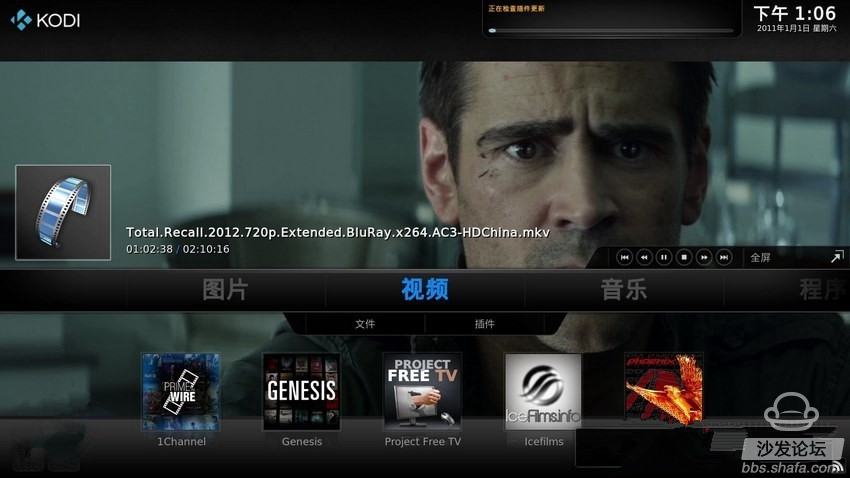
Of course, in addition to the high-quality software that comes with many domestic network STBs, Cloud Network CR18S also has a certain amount of reservations for native Android software, some of which are not available at home because of policies and server locations, such as Google. Stores, Facebook, Youtube, and more.

Cloud Network CR18S built-in multimedia center, can achieve cloud network CR18S built-in file sharing, upload local files and system settings and other functions:

Cloud Network CR18S resource management supports browsing of local disks, USB external storage devices, and network neighborhoods. The display list supports file types, create size and date browsing, and use menu keys to paste, copy, and other operations.

System settings, cloud network line CR18S and the previous generation of cloud network line CR18, using a nearly Android native settings. Need to say one thing is that the cloud network CR18S factory comes with ROOT permissions, for users who like to brush machine, play machine, this is a gospel:

In the settings, there is also a home screen option. After clicking on it, it is found that there are two desktops, one is the desktop of the cloud network, and the other is the Android native interface mentioned above on the cloud network CR16 and CR13Plus. There is no classification option in the application drawer of the native desktop. Two desktops, users can adjust according to their preferences:

Say so cloudy network line CR18S good content, still mention the cloud network line CR18S insufficient place. Cloud Network CR18S main interface time can not be automatically updated, even if it is connected to the network, cloud network CR18S time is not right. If it is the difference of the original time zone caused by different market positioning, it is still a problem that the date is still not automatically updated. This problem exists from the cloud network CR18:

hardware___________________________________________________________________________________
Cloud network line CR18S hardware, compared to the previous generation of cloud network line CR18, the upgrade is to join the 802.11AC wireless WiFi protocol support and ROM space to 16GB. In other respects, the cloud network CR18S and the cloud network CR18 remain basically the same, Rockchip RK3368 eight-core 64-bit chip, supports 4K resolution and H.265 video decoding. Cloud Network CR18S is one of the few models with 2GB of running memory in the network set-top box. Here are the parameters of cloud network CR18S:
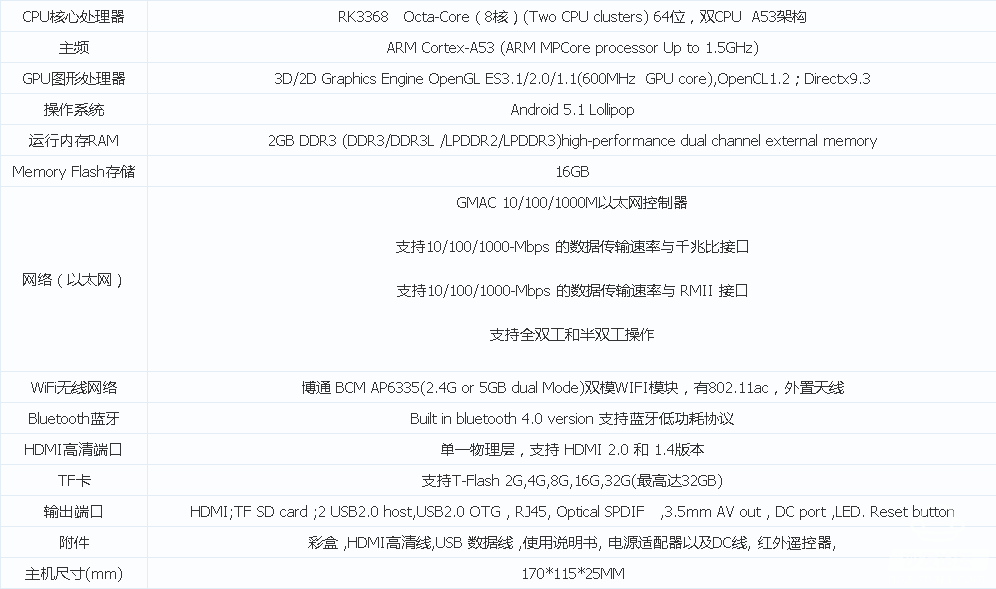
The following is the cloud network CR18S security Bunny 5.7.1 Run points and security Bunny video test results:

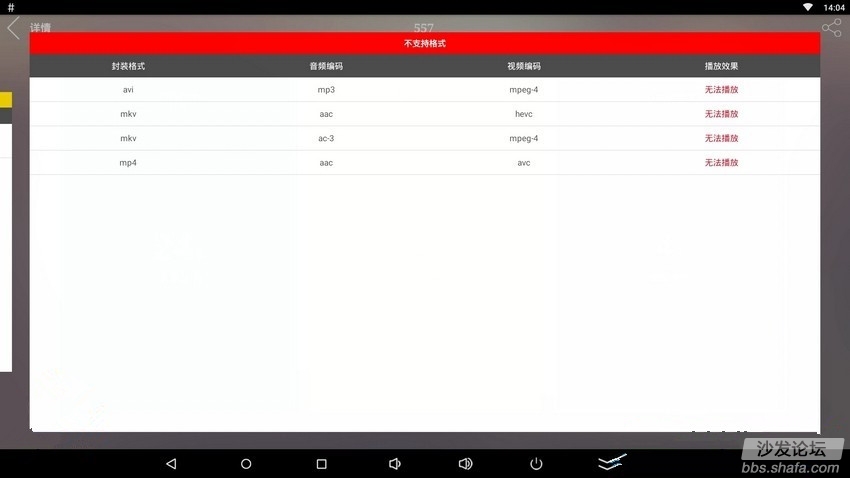
It can be seen that the running score of the cloud network CR18S is very good, but the video performance in the TV box that is also carrying the RK3368 is normal, including four formats of video files do not support. Below we use the 4K3D source library of our HDP evaluation room to test the local playback capability:

The local playback of the cloud network CR18S supports 2D and 3D switching, but for a format that is already a 3D package, the 2D and 3D switching of the local player of the cloud network CR18S will be invalid. The cloud network CR18S local player can select subtitles but cannot edit related subtitles:
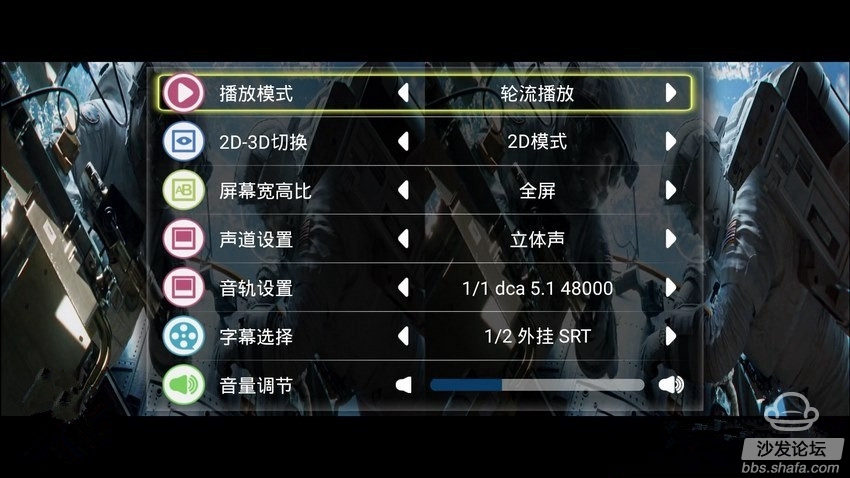



The cloud network CR18S is configured as the highest configuration in the cloud network TV box, and is also an upgraded version of the cloud network based on the CR18. Overall, cloud network CR18S performance is remarkable:
The appearance of gold metal material, and CR18 appearance is basically the same, a large number of interfaces to meet various needs.
CR18S has a large number of built-in software and video software, making it easy to install software for use without a license party's content resources.
In terms of configuration, the cloud network CR18S is equipped with an Android 5.1 Lollipop system, which makes the running interface more optimized and the large icons displayed more convenient. Has two built-in desktops: Android native desktop, cloud network desktop. Added 802.11AC wireless WiFi protocol support and 16GB ROM space. The use of Rockchip RK3368 eight-core 64-bit chip supports 4K resolution and H.265 video decoding.
However, the cloud network CR18S also has a slight deficiency: that is, the time of the main interface will not be automatically updated, and the display time is not correct; the local video decoding capability needs to be improved; for the domestic market, localization is still lacking.
It is hoped that the cloud network line CR18S will be able to repair the above mentioned minor problems in subsequent version upgrades.
With the continuous development of smart TV boxes, the cloud network is committed to research and development of forward-looking original products, focusing on the development of high-definition player, the cloud network launched CR18S cloud network is also eye-catching, for a large number of Enthusiasts brought a surprise. I heard that the Cloud Network CR18S is the highest configuration version of the cloud network line. Compared with the cloud network line CR18, it has added 802.11AC wireless WiFi protocol support, and the ROM space has been increased to 16GB. Cloud network CR18S recently came to our sofa network evaluation room, here we make an overall evaluation of this CR18S, sand powder for reference:

Exterior__________________________________________________________________________________
The cloud box CR18S's outer box inherits the previous product cloud network line CR18's clothing, using the black and green color matching and world cover open. The cloud box CR18S has a black matte paper packaging box with a green bronzing “4K UHD TV BOX†LOGO. The inner box of the box is bright green and the visual effect is striking. The front and back of the packaging box are the hot stamping words of the cloud network brand LOGO:

Cloud Network CR18S Packing Box
Open the box lid, cloud network CR18S uses a golden metal fuselage, the surface has been frosted. At the top of the center, there is a silver font with a three-dimensional feel, and a “4K Ultra HD†corner in the lower right corner echoes the “4K UHD TV BOX†on the box. Cloud network line CR18S edge trimming process, trimming mirror effect. The front of the box has LED indicator, power switch button, infrared remote control window, LED digital tube display:

Cloud Network CR18S Appearance

Cloud network line CR18S overall details
The interface of the cloud network CR18S is laid out on all three sides except the front side. There is OTG interface, TF-Crad and reset button on the right side. Among them OTG interface is used for connecting the computer to upgrade the firmware, can use as ordinary USB2.0 interface; TF-Crad memory expansion supports up to 32GB. The left side of the Cloud Network CR18S is two USB 2.0 interfaces for connecting mobile storage devices. There are many interfaces on the back side of the cloud network CR18S: AV interface, Optical audio optical output port, Coaxial audio coaxial output port, HDMI2.0 interface, Ethernet port, power input port, and external antenna. Among them Ethernet interface supports 1000Mbps. In addition to the common four non-slip mats and simple device 3C information, the bottom of the box has a honeycomb shaped hexagonal heat sink:

Cloud network CR18S interface
After watching the appearance of cloud network CR18S host, let's take a look at the cloud network CR18S accessories list: power adapter + power cord, HDMI cable, USB data cable, user manual and 33-key learning infrared remote control. The front of the remote control of the cloud network CR18S is brushed to show metallic luster. Finally is the family portrait of Cloud Network CR18S:

Cloud Network CR18S Family Portrait
System UI_________________________________________________________________________________
Xiao Bian has previously evaluated cloud network line CR13 Plus and CR16. These two cloud network line network set-top boxes use the Android native Launcher in the system UI. Starting from the last cloud network line CR18, the cloud network line started to use TVs. UI optimization for box layout. The new UI adopts Metro style, and the arrangement of large icons is suitable for remote control operation:

Cloud Network CR18S UI
Due to the market positioning, the cloud network CR18S itself does not bring its own licensee resources, but the cloud network CR18S is still built a lot of high-quality network set-top box video applications for users to browse. Cloud network line CR18S does not have built-in live broadcast software. Users who want to watch live broadcasts from network set-top boxes can use the built-in sofa butler to download HDP live feeds to fill the gap of live content. In addition to the built-in application store, users can also use cloud network services. USB interface of CR18S Connect to download the U disk of live broadcast software APK to install live broadcast software:

Cloud Network CR18S install HDP live
Cloud Network CR18S has many built-in software, including KODI and KODI developed on the basis of XBMC, the former XBOX media center. It supports almost all audio and video media files and various network media protocols, and has many plug-ins to extend software functions. KODI is equivalent to your own home theater.

KODI
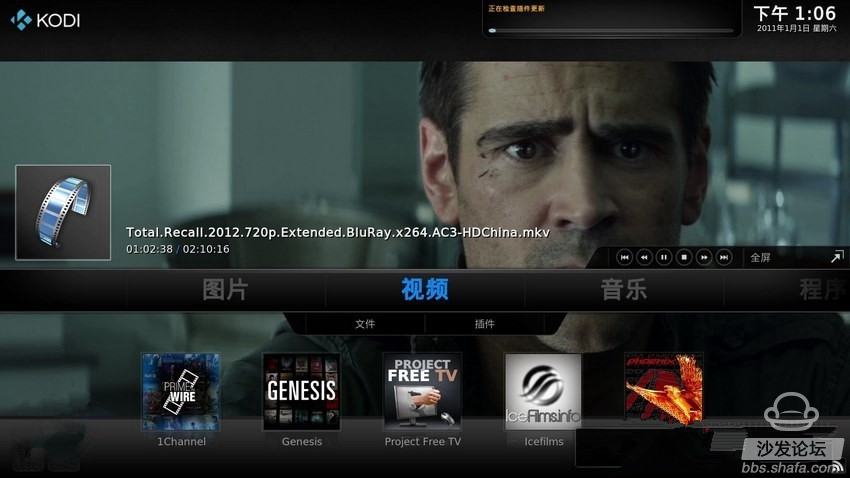
KODI
Of course, in addition to the high-quality software that comes with many domestic network STBs, Cloud Network CR18S also has a certain amount of reservations for native Android software, some of which are not available at home because of policies and server locations, such as Google. Stores, Facebook, Youtube, and more.

Google Store
Cloud Network CR18S built-in multimedia center, can achieve cloud network CR18S built-in file sharing, upload local files and system settings and other functions:

Cloud Network CR18S Multimedia
Cloud Network CR18S resource management supports browsing of local disks, USB external storage devices, and network neighborhoods. The display list supports file types, create size and date browsing, and use menu keys to paste, copy, and other operations.

Cloud Network CR18S File Manager
System settings, cloud network line CR18S and the previous generation of cloud network line CR18, using a nearly Android native settings. Need to say one thing is that the cloud network CR18S factory comes with ROOT permissions, for users who like to brush machine, play machine, this is a gospel:

Cloud Network CR18S settings
In the settings, there is also a home screen option. After clicking on it, it is found that there are two desktops, one is the desktop of the cloud network, and the other is the Android native interface mentioned above on the cloud network CR16 and CR13Plus. There is no classification option in the application drawer of the native desktop. Two desktops, users can adjust according to their preferences:

Cloud Network CR18S native desktop
Say so cloudy network line CR18S good content, still mention the cloud network line CR18S insufficient place. Cloud Network CR18S main interface time can not be automatically updated, even if it is connected to the network, cloud network CR18S time is not right. If it is the difference of the original time zone caused by different market positioning, it is still a problem that the date is still not automatically updated. This problem exists from the cloud network CR18:

Cloud Network CR18S date issue
Xiao Bian recommend sand powder for each extension box application reference: how to install the cloud network CR18S box sofa housekeeper (http://bbs.shafa.com/thread-322684-1-1.html)
hardware___________________________________________________________________________________
Cloud network line CR18S hardware, compared to the previous generation of cloud network line CR18, the upgrade is to join the 802.11AC wireless WiFi protocol support and ROM space to 16GB. In other respects, the cloud network CR18S and the cloud network CR18 remain basically the same, Rockchip RK3368 eight-core 64-bit chip, supports 4K resolution and H.265 video decoding. Cloud Network CR18S is one of the few models with 2GB of running memory in the network set-top box. Here are the parameters of cloud network CR18S:
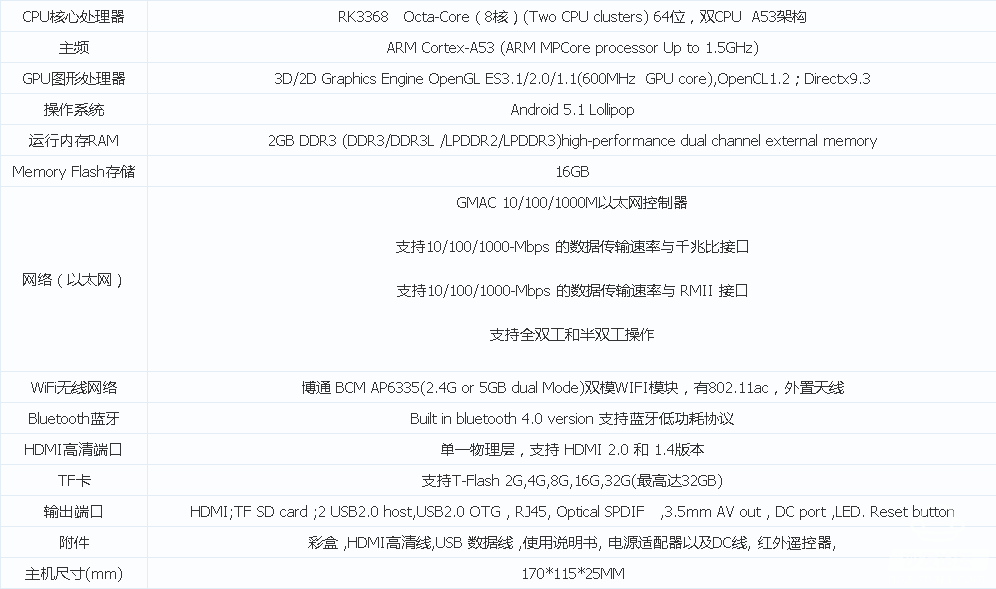
The following is the cloud network CR18S security Bunny 5.7.1 Run points and security Bunny video test results:

Cloud Network CR18S running points
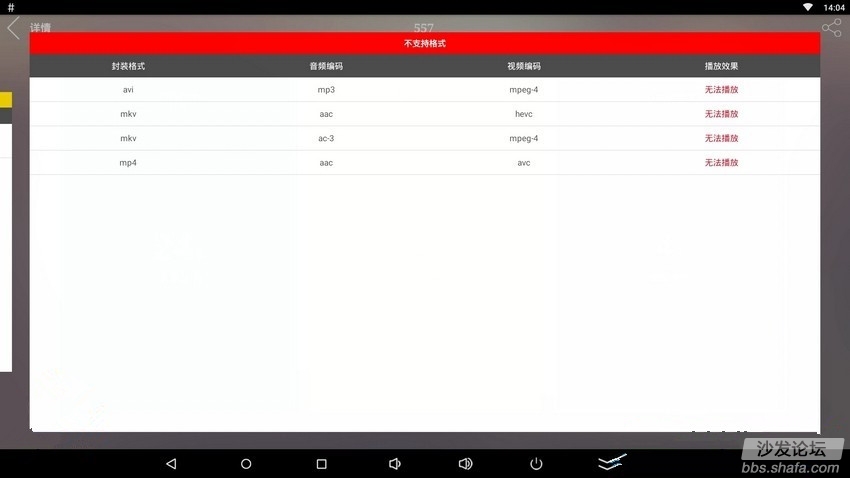
Cloud Network CR18S video running points
It can be seen that the running score of the cloud network CR18S is very good, but the video performance in the TV box that is also carrying the RK3368 is normal, including four formats of video files do not support. Below we use the 4K3D source library of our HDP evaluation room to test the local playback capability:

The local playback of the cloud network CR18S supports 2D and 3D switching, but for a format that is already a 3D package, the 2D and 3D switching of the local player of the cloud network CR18S will be invalid. The cloud network CR18S local player can select subtitles but cannot edit related subtitles:
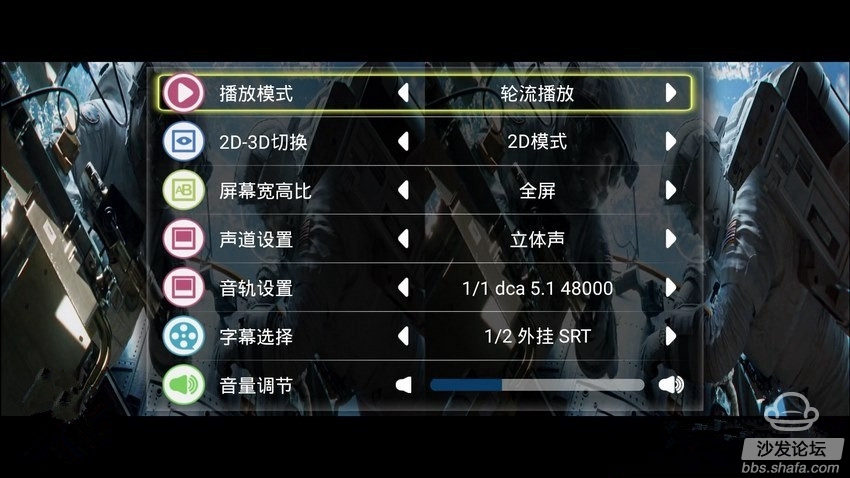
Cloud Network CR18S playback options

LG DEMO 4K@60FPS

Jurassic World screenshot

The Hobbit screenshot
to sum up___________________________________________________________________________________
The cloud network CR18S is configured as the highest configuration in the cloud network TV box, and is also an upgraded version of the cloud network based on the CR18. Overall, cloud network CR18S performance is remarkable:
The appearance of gold metal material, and CR18 appearance is basically the same, a large number of interfaces to meet various needs.
CR18S has a large number of built-in software and video software, making it easy to install software for use without a license party's content resources.
In terms of configuration, the cloud network CR18S is equipped with an Android 5.1 Lollipop system, which makes the running interface more optimized and the large icons displayed more convenient. Has two built-in desktops: Android native desktop, cloud network desktop. Added 802.11AC wireless WiFi protocol support and 16GB ROM space. The use of Rockchip RK3368 eight-core 64-bit chip supports 4K resolution and H.265 video decoding.
However, the cloud network CR18S also has a slight deficiency: that is, the time of the main interface will not be automatically updated, and the display time is not correct; the local video decoding capability needs to be improved; for the domestic market, localization is still lacking.
It is hoped that the cloud network line CR18S will be able to repair the above mentioned minor problems in subsequent version upgrades.