What is Coolest's smallest smart TV product? Cool open TV K24 practical versatility surprise struck. Cool open TV K24 official mall 899 yuan, is now open sales channels, mainly for the gym, staff quarters and other environmental use, to meet the company's procurement needs! Users who want to buy can go to Cool Open Mall to make a purchase!

How about Cool TV K24? How is the product configuration? The sofa network Xiaobian specifically arranged a detailed list of hardware parameters, a picture tells you how to configure the performance of cool open K24!
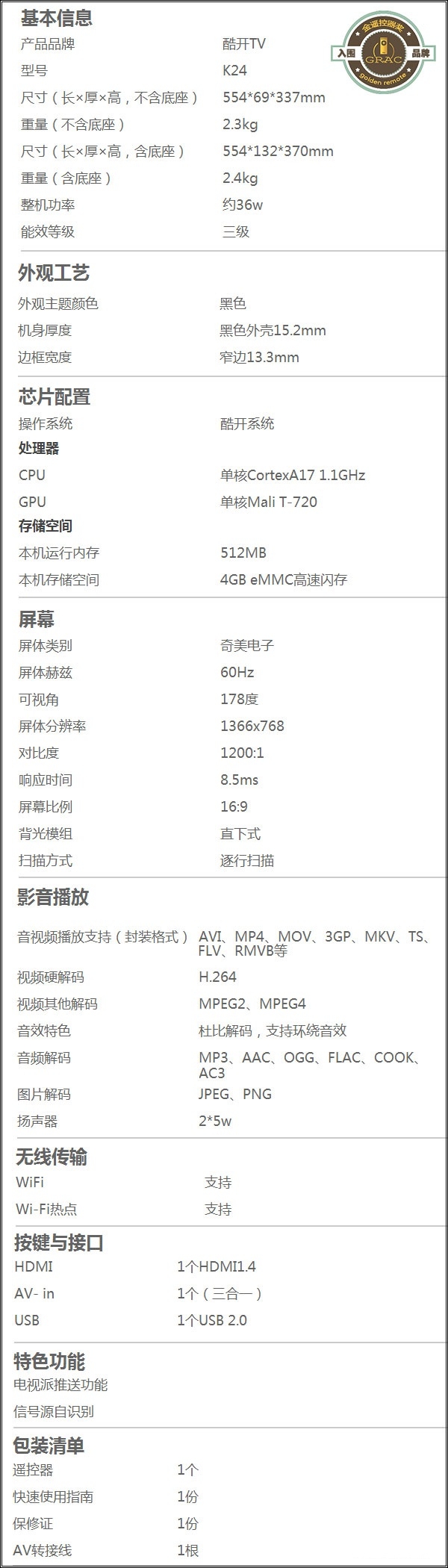
Cool open TV K24 uses 24 inch Hyun black high-definition screen, LED backlight, energy saving and environmental protection. Equipped with single-core CortexA17 1.1GHz frequency processor, single-core Mali T-720 image processor, 512MB of memory, 4GB flash memory, cool open operating system, built-in WiFi Internet access freely!
Cool TV K24 supports USB Blu-ray decoding, Blu-ray decoding audio and video files, support MOV, AVI, MP4, MKV, TS and other formats. Cooperation with China's Internet TV, built-in Tencent video, covering 2015 hit drama, the mainland, Hong Kong, Taiwan, the United States, South Korea, no regional restrictions. Of course, massive amounts of third-party applications are the real fun of smart TVs. How do you install K24 to install the strongest application market of smart TVs - sofa butlers?
Installation process 1 Download sofa butler installation file → 2U disk to connect TV → 3 TV open ES file browser → 4ES file browser read U disk file → 5 Installation is complete
Steps
1. Baidu searches for "Sofa Manager" and clicks on the top ranked search results to enter the sofa ().

Click "Download now" at the most prominent place on the homepage to download the latest version of the sofa butler apk installation package (360 browser pop-up download box please select "download to computer only"). You can also check out other brand TV box tutorials at the Home Tutorials portal.

You can also directly download the sofa butler apk installation package by clicking on the right link: http://app.shafa.com/shafa.apk. Download a good apk installation package, please copy to U disk.
2. Enter Cool Shop on Cool TV - "Utilities" - find ES file browser, download and install;
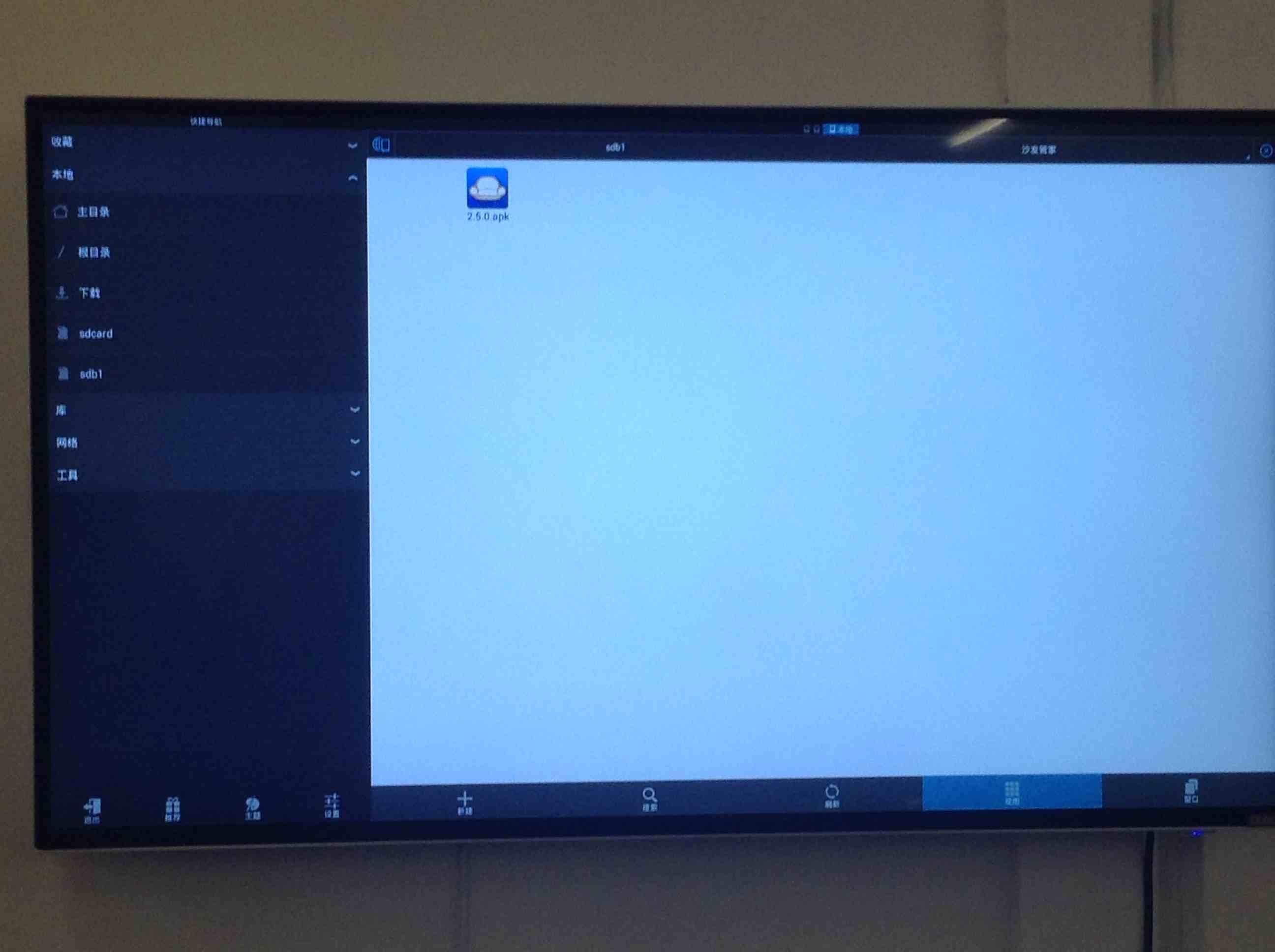


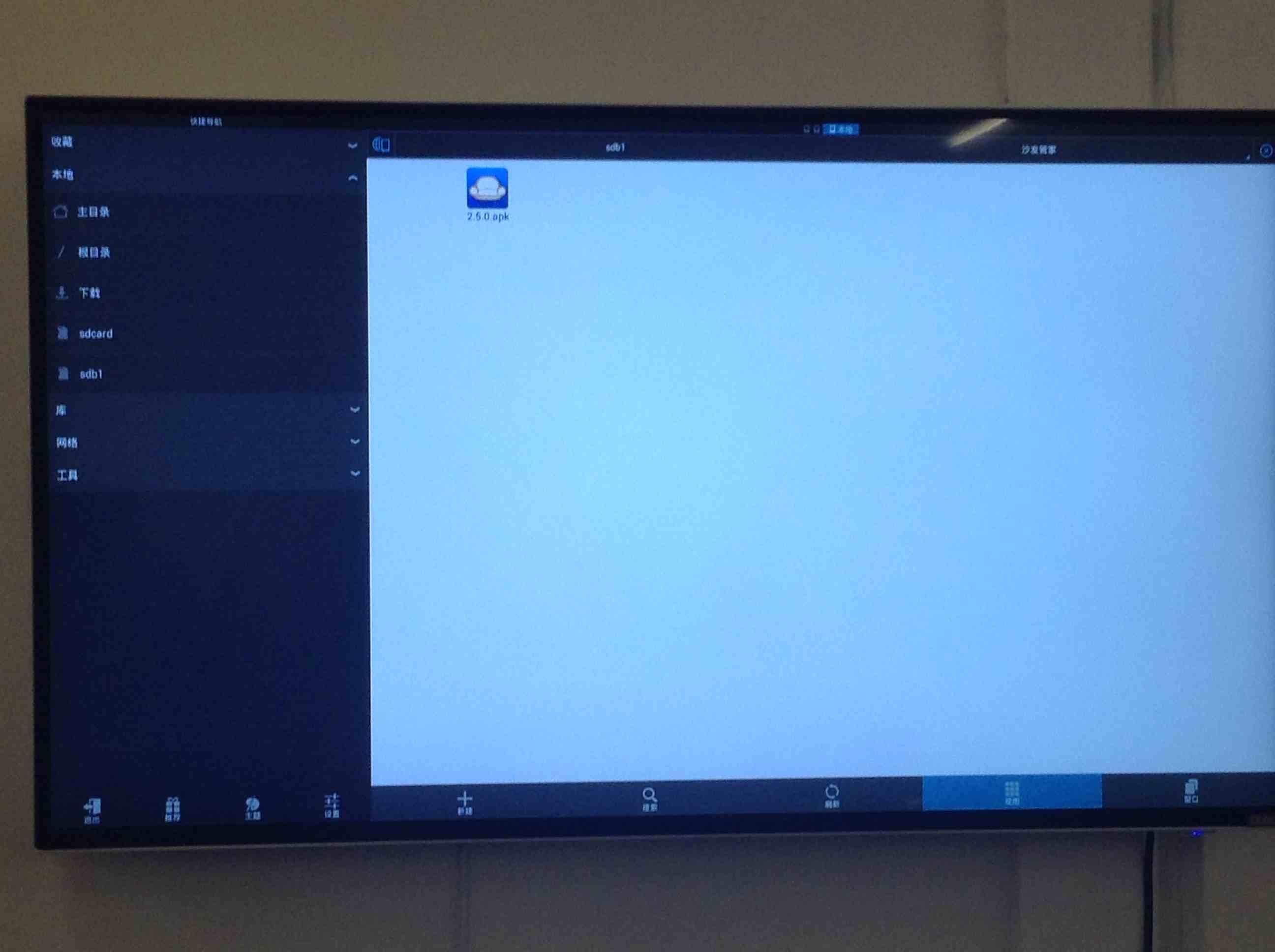
3. After installing the ES file browser, open the ES file browser and find the sofa housekeeper installation package in the U disk or SD card. You can install the sofa butler into the cool TV.
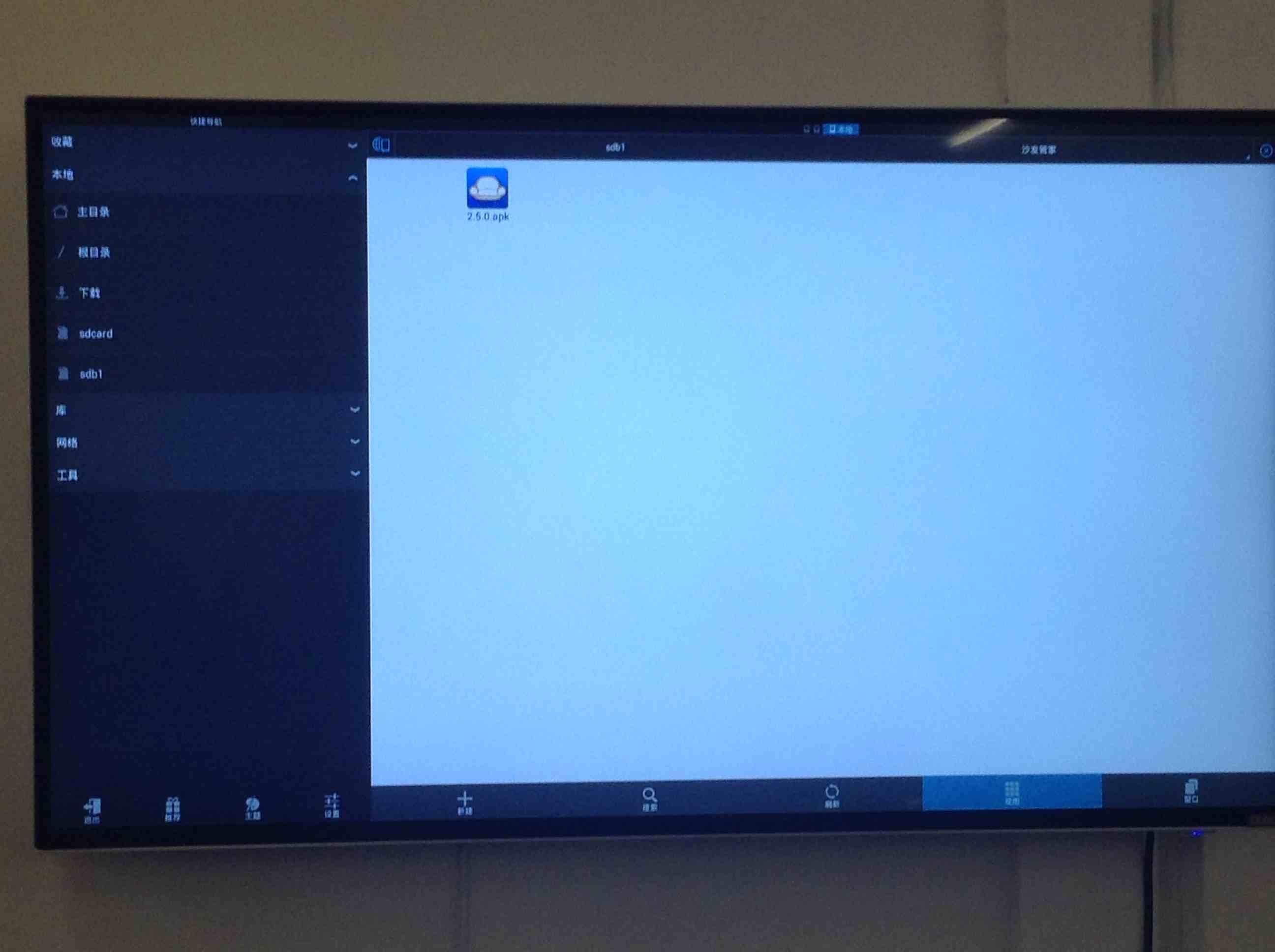

If you still can not read the U disk, it is recommended to format the U disk to FAT32 format (if there are other contents in the U disk, export and then format), or try another U disk.
If the installation fails, restart the device and try again by following the steps (may be useful). Still have questions, please contact the sofa butler official QQ group
What are the applicable crowds of products for CoolTV K24?
Cool open TV K24 Ling Ling practical, called "practical all-rounder." Mainly for the gym, hotel purchases, staff quarters and other environmental use, there is a need to buy! Cool open TV K24 is Cool Open's smallest smart TV product, positioning "practical all-rounder" for gym, hotel purchasing, staff quarters and other environments. Now open shopping channels in Cool Open Mall, priced at only 899 yuan, waiting for you to take!

How about Cool TV K24? How is the product configuration? The sofa network Xiaobian specifically arranged a detailed list of hardware parameters, a picture tells you how to configure the performance of cool open K24!
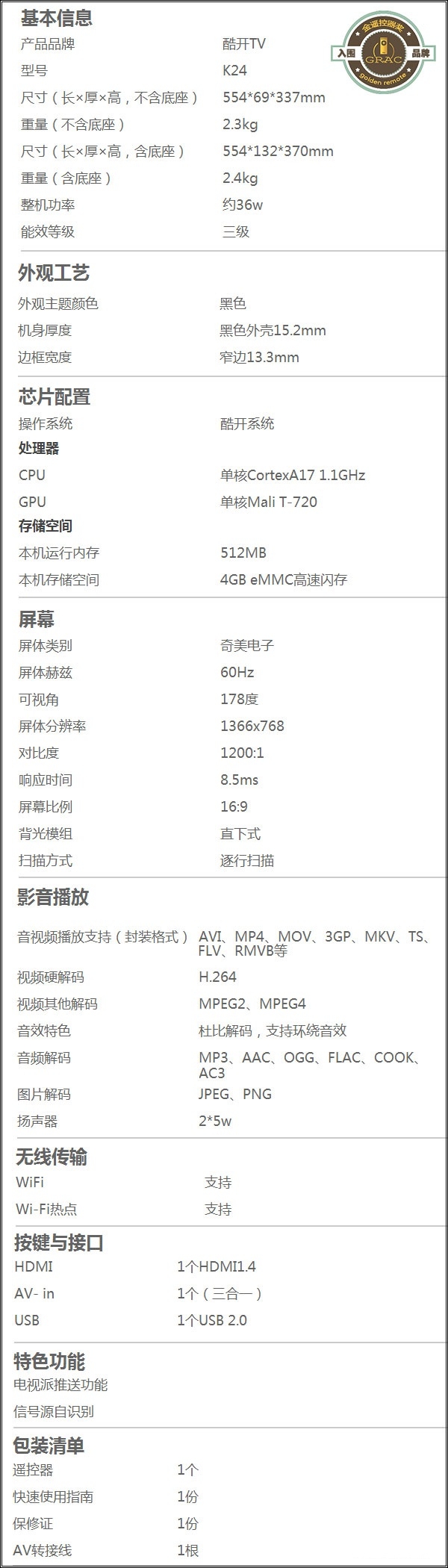
Cool open TV K24 uses 24 inch Hyun black high-definition screen, LED backlight, energy saving and environmental protection. Equipped with single-core CortexA17 1.1GHz frequency processor, single-core Mali T-720 image processor, 512MB of memory, 4GB flash memory, cool open operating system, built-in WiFi Internet access freely!
Cool TV K24 supports USB Blu-ray decoding, Blu-ray decoding audio and video files, support MOV, AVI, MP4, MKV, TS and other formats. Cooperation with China's Internet TV, built-in Tencent video, covering 2015 hit drama, the mainland, Hong Kong, Taiwan, the United States, South Korea, no regional restrictions. Of course, massive amounts of third-party applications are the real fun of smart TVs. How do you install K24 to install the strongest application market of smart TVs - sofa butlers?
Installation process 1 Download sofa butler installation file → 2U disk to connect TV → 3 TV open ES file browser → 4ES file browser read U disk file → 5 Installation is complete
Steps
1. Baidu searches for "Sofa Manager" and clicks on the top ranked search results to enter the sofa ().

Click "Download now" at the most prominent place on the homepage to download the latest version of the sofa butler apk installation package (360 browser pop-up download box please select "download to computer only"). You can also check out other brand TV box tutorials at the Home Tutorials portal.

You can also directly download the sofa butler apk installation package by clicking on the right link: http://app.shafa.com/shafa.apk. Download a good apk installation package, please copy to U disk.
2. Enter Cool Shop on Cool TV - "Utilities" - find ES file browser, download and install;
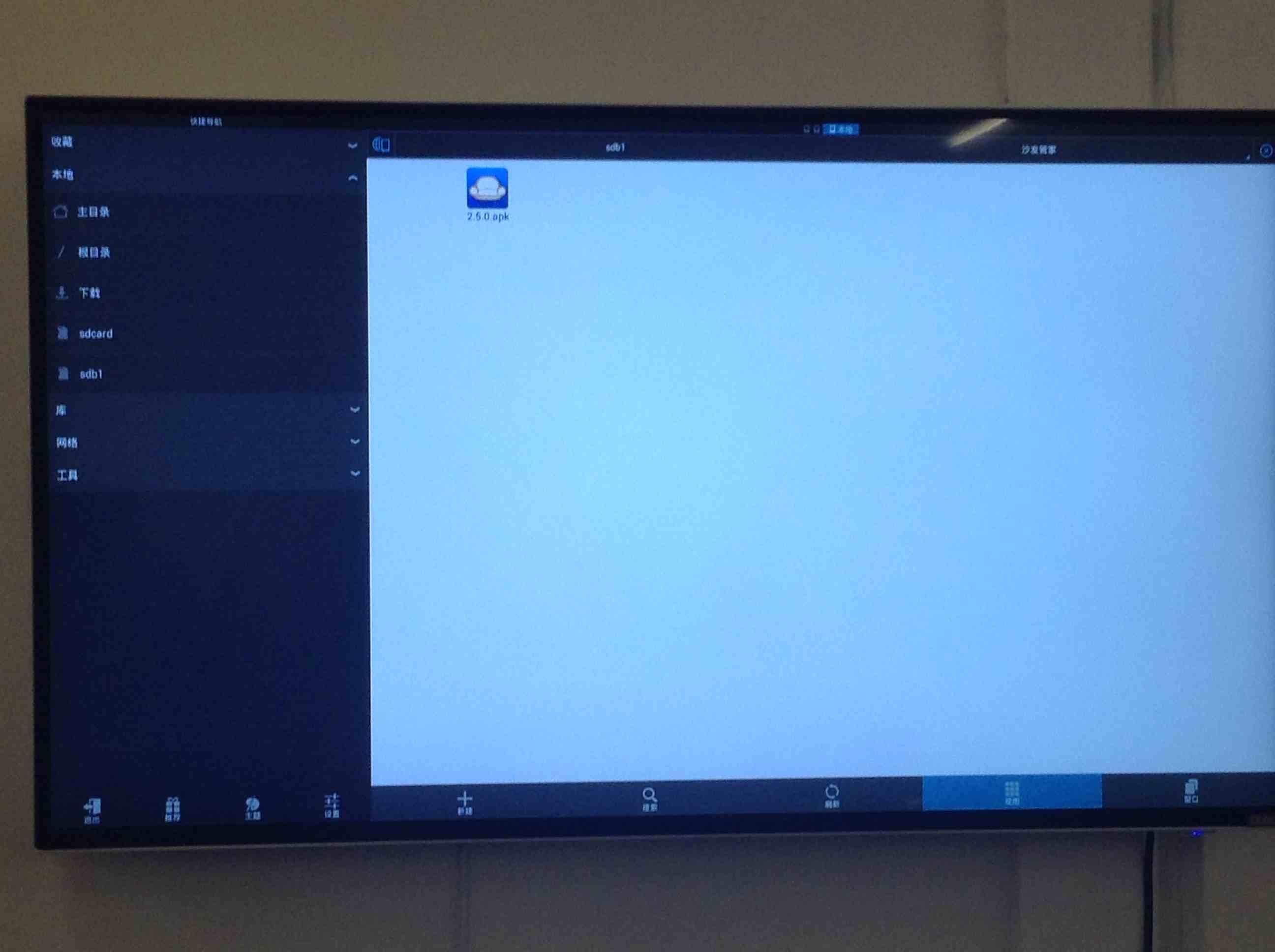


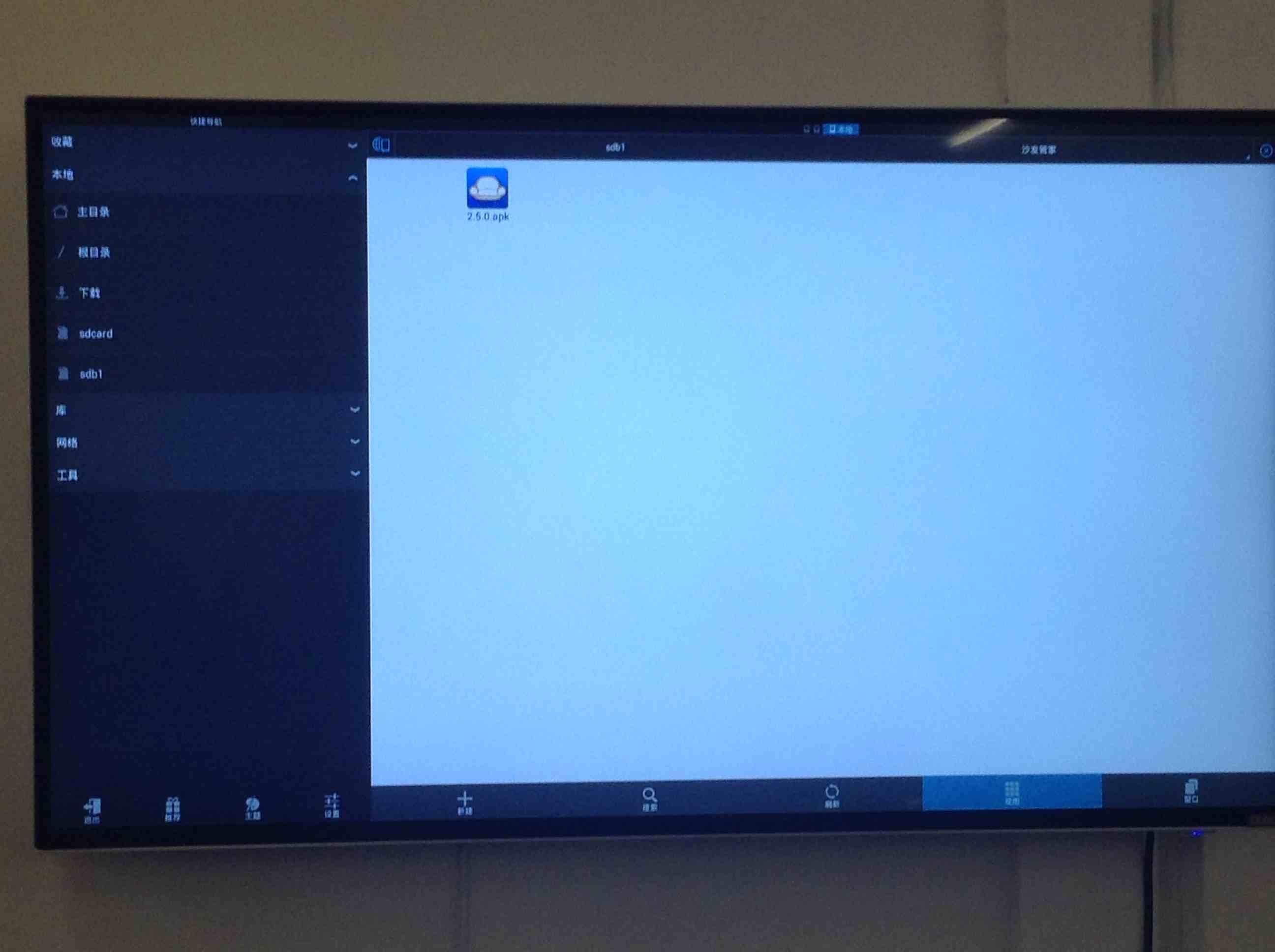
3. After installing the ES file browser, open the ES file browser and find the sofa housekeeper installation package in the U disk or SD card. You can install the sofa butler into the cool TV.
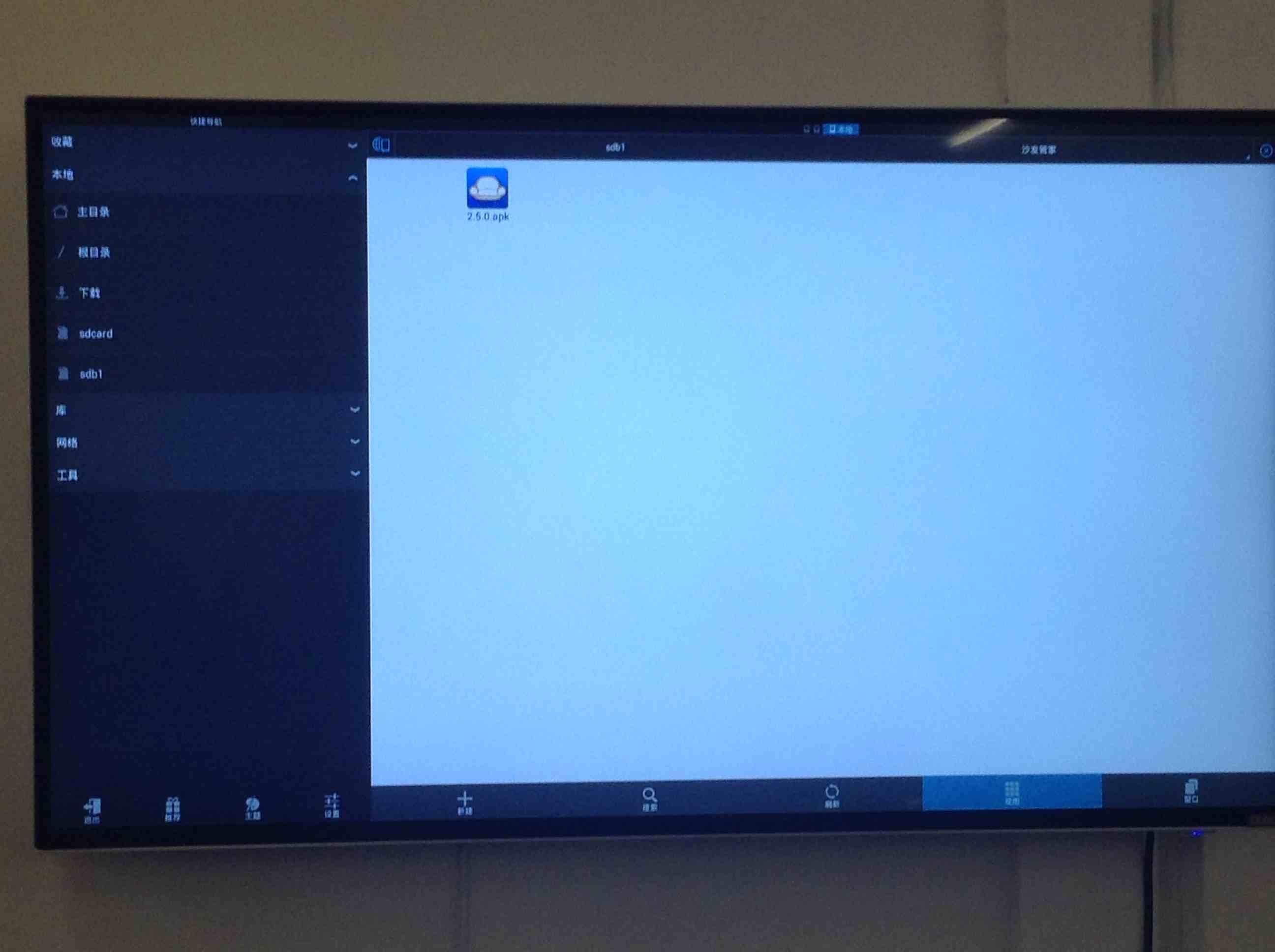

If you still can not read the U disk, it is recommended to format the U disk to FAT32 format (if there are other contents in the U disk, export and then format), or try another U disk.
If the installation fails, restart the device and try again by following the steps (may be useful). Still have questions, please contact the sofa butler official QQ group
Watch videos on smart TVs and recommend using pudding videos. Fun smart TV (and box), exciting content in the sofa network.
What are the applicable crowds of products for CoolTV K24?
Cool open TV K24 Ling Ling practical, called "practical all-rounder." Mainly for the gym, hotel purchases, staff quarters and other environmental use, there is a need to buy! Cool open TV K24 is Cool Open's smallest smart TV product, positioning "practical all-rounder" for gym, hotel purchasing, staff quarters and other environments. Now open shopping channels in Cool Open Mall, priced at only 899 yuan, waiting for you to take!