HDP Live has long been dedicated to the development of smart TV broadcasts, maintaining a precious live broadcast source for users, allowing users to feel beyond cable TV.
 HDP live download address: http://app.shafa.com/apk/HDPzhibo.html
HDP live download address: http://app.shafa.com/apk/HDPzhibo.html The interface design is as simple as an ordinary set-top box
HDP live interface design can be said to have no design, very clear, and its function - no fancy, comparable to ordinary set-top box interface, easy to understand, for parents set up after boot, the basic features are not What thresholds are needed to get started, and HDP Live can also set the menu font size, which is really helpful for middle-aged and older users. Special features and application settings need to be exhaled through the menu keys, in line with the Android mobile phone user habits, very intuitive, the only thing that is special is the long press the confirmation key collection, the initial use is easily overlooked, after the habit will feel very convenient.
 HDP live channel interface, can use the up and down keys to switch channels, left and right keys to switch categories
HDP live channel interface, can use the up and down keys to switch channels, left and right keys to switch categories 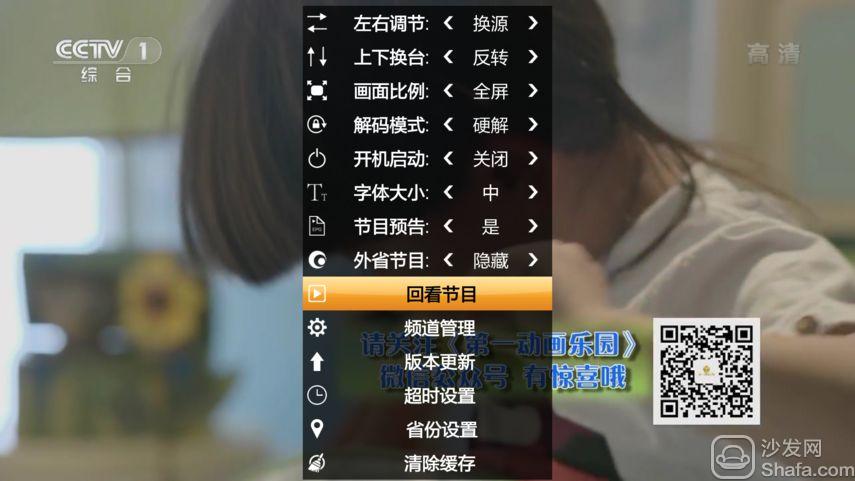 Intuitive HDP Live Setting Interface
Intuitive HDP Live Setting Interface 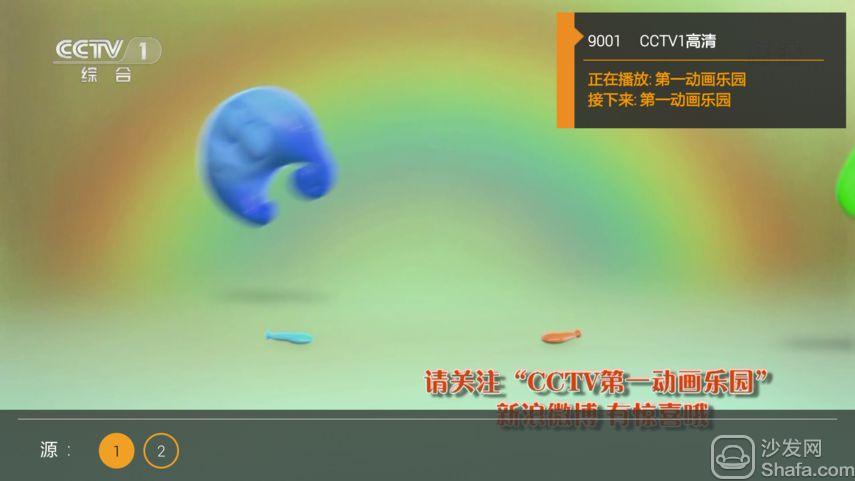 Press and hold the remote control to call out the live source switch during playback
Press and hold the remote control to call out the live source switch during playback Let people watch cable TV-like live streaming applications
As a smart TV live application, fluency and playback speed are definitely the most concern for users. The HDP live stream resource consumption is basically 100MB or less at runtime. Compared with similar products, HDP live streaming is not small, but the process is relatively clean and the operation is smooth. Sex has a very good performance, as for playback fluency, HDP live broadcasts relatively low-resolution sources by default for programs that are not marked with HD channels, and the loading speed is naturally much faster. When the playback is not smooth, it will automatically switch to the next one. Video source to ensure continuous playback, the overall program loading speed is still good, for users who prefer to see a more clear picture, you need to manually press the left and right keys to adjust to a more clear source, HDP live recording will record the user's use It is customary to automatically select the selected source the next time it is played. The up and down keys can be used to switch channels, and the key functions can also be changed and adjusted in the setting interface to meet personal usage habits.
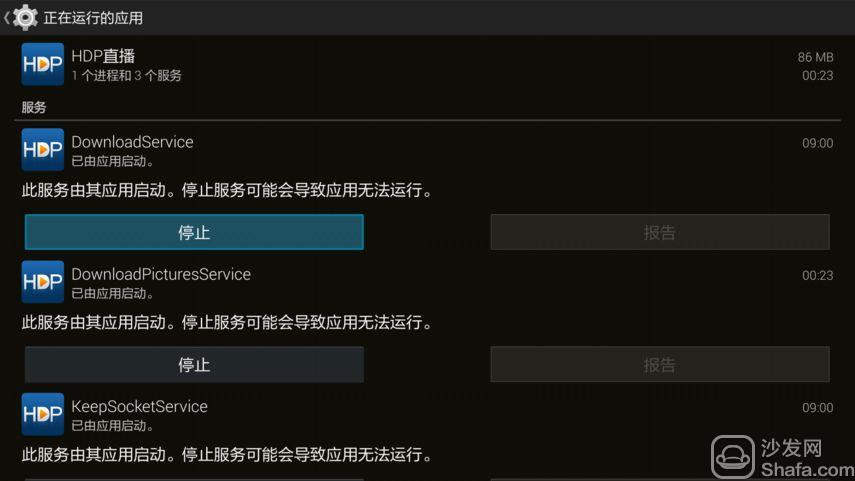 Runtime process and memory usage
Runtime process and memory usage 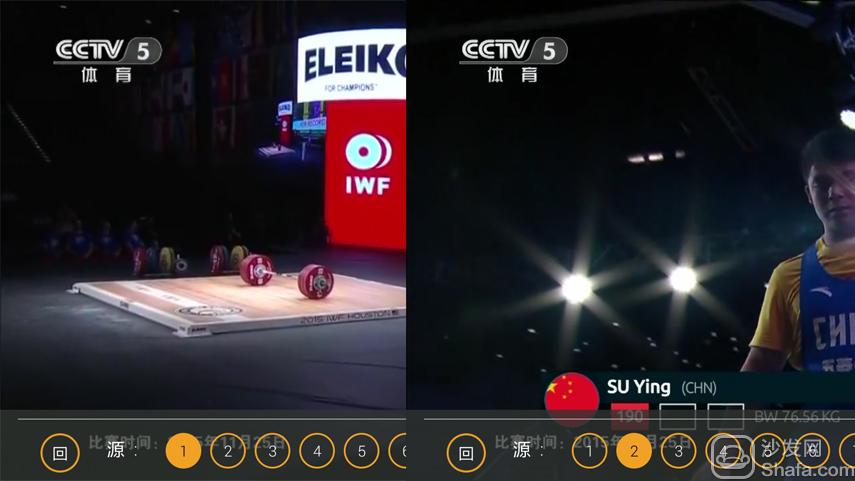 It can be seen from the channel logo that the second source is clearer than the default source
It can be seen from the channel logo that the second source is clearer than the default source Live time shift allows smart TVs to go beyond traditional set-top boxes
In the new version of HDP live broadcast has added a very practical live time shift function, that is, during the live broadcast, the user can use the remote control left and right keys to call out the menu to go back a few minutes (maximum time shift 6 hours) to watch just missed one The ball or a variety show or television drama climax, but this feature currently only supports part of the CCTV and TV.
 Dragon TV supports live time shifting
Dragon TV supports live time shifting  CCTV5 does not support live streaming
CCTV5 does not support live streaming A week of wonderful live broadcast
As with most smart TV live applications, some of the provincial TV channels and central video channels support 7-day program viewing in the HDP broadcast. Pressing the remote controller's left and right buttons on the channel that supports viewing returns to the user's view button. You can use the look-back function by pressing the remote control's menu button. Like the live broadcast, the HDP Live Viewback feature also supports source switching to ensure smoothness, but the definition is relatively normal. In addition, the HDP broadcast cannot be viewed during the process of watching the program. Fast-forward or rewind operation, so you can only watch from the beginning after switching sources. I hope manufacturers can consider adding this useful function. As for the program reservation function, Xiao Bian is not found in the HDP live broadcast. The user can meet the basic reminder requirements through the sofa butler's TV reservation function.
 Little look back menu
Little look back menu  The clarity of the right playback content is obviously not high on the left side of the live broadcast
The clarity of the right playback content is obviously not high on the left side of the live broadcast Full channel, daily update maintenance
The 600+ channel HDP broadcast absolutely meets the needs of ordinary users for watching cable TV, and they want to watch the premiere of “Qing Shi Mingyueâ€, the premiere of “Yueyue Biographyâ€, “Accelerator for Allâ€, and The user of TV series and variety shows such as “Women's House†is enough to download and install HDP Live Streaming on the sofa butler. The new version of HDP Live also joined the CIBN escalation channel to expand high-quality high-definition content. In order to continue to provide high-quality live broadcast services to a wide range of users, the relevant national laws and regulations of HDP Live have eliminated the function of custom source import. Original channel management The option to delete channels is currently only available in the options.
to sum up:
Simple and smooth, simple and intuitive operation, fast loading speed of live broadcasts, and timely maintenance of live broadcast sources are the reasons why so many smart TV users use HDP live streaming. Xiao Bian is a loyal user like most users, and HDP broadcasts this product seriously. The sincerity is satisfactory.
This article for the sofa network editor original, declined to reprint.