The tablet written in this article has a lot of problems, and the function is similar to that of competing products. Therefore, performance introductions, such as running points (entertainment master 25538 points) and game measurements are skipped.
......slow, you want to measure what to play with Z3735F ah
Reasons for purchase and historyIn March 2015, due to the fact that in addition to video, the PPT manuscript production in schools was also in great demand. Several large projects were carried out at the same time. It was necessary to make use of all spare time, including spending more than one hour a day in traffic to catch up. In addition, the Acer Aspire 4736G laptop in the home could not run Office 2013 smoothly (because the animations started at the same time began to seriously drop frames, not to mention the current Office 2016), and there was not enough budget, so they turned their gaze to the then-current winds. The domestically-made cheap Windows tablet is intended to use flat plates for rough drafts, and then use desktops to fine-tune the position of elements and animation time.
After some searching and digging evaluation, I found that there was a common problem with poor workmanship in this type of flat panel. Most headphones had current noise. Therefore, one bite of teeth chose an unpopular flat panel (not a budget, which disappointed everyone... )
At the time, there were two choices for this tablet, a MOMO10W, a 1280800 screen, and a MOMO10WHD, with a screen resolution of 1920,1200, and a price of 100 yuan. Taking into account the lack of performance of the Atom Z3735F, I did not buy a more clean version.
The new version is a colored plastic back shell, pre-installed Windows10 system, the price is 699 yuan.
Pseudo opening and appearance rewards ... Well, interspersed with the use of experience, combined with the various parts of the tablet to write.
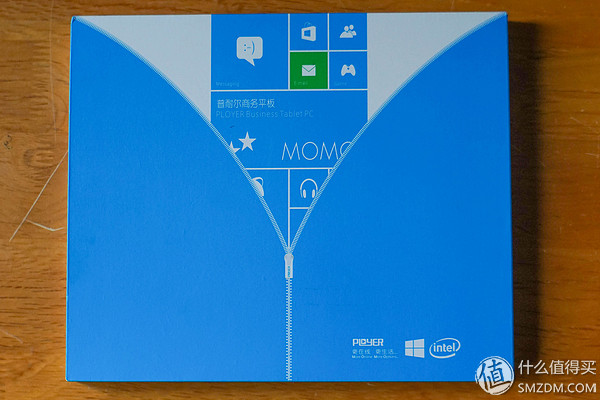 â–³ The design of the box is not too bad.
â–³ The design of the box is not too bad.

â–³ Due to the return to the factory twice (self-made), the upper box has been damaged, originally equipped with a cottage working OTG line.
 â–³ Positive, the most beautiful part of the whole tablet, has a unique feeling on the table.
â–³ Positive, the most beautiful part of the whole tablet, has a unique feeling on the table.
 â–³ On the back, non-slip material, although difficult to read, but non-slip effect is first class. The disadvantage is very! easy! Dirty gray!
â–³ On the back, non-slip material, although difficult to read, but non-slip effect is first class. The disadvantage is very! easy! Dirty gray!
 â–³ camera close-up, Digital Camera two words ... at least not misspelled.
â–³ camera close-up, Digital Camera two words ... at least not misspelled.
Here we need to mention that this flat-panel camera has poor image quality, and let's put a normal proof on the rear camera in fully automatic mode.
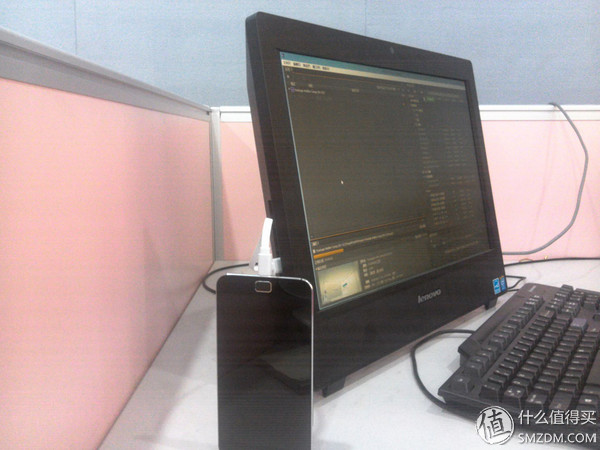 â–³ 14401080 Æ’/2.8 1/14s
â–³ 14401080 Æ’/2.8 1/14s
……what? You ask about ISO and 35mm equivalent focal length? This tablet only records these things in the EXIF ​​message
Under the dim light, the noises form a continuum and the form is ever-changing. It is like the typhoon coming. For example -
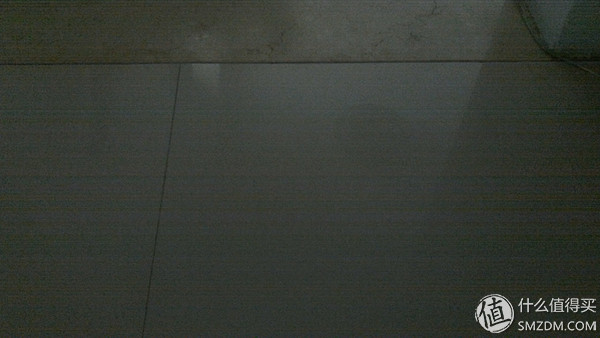 â–³ may not see it ... ...?
â–³ may not see it ... ...?
 â–³ The front camera and LED lights will turn green when the camera is enabled and will turn red when charging.
â–³ The front camera and LED lights will turn green when the camera is enabled and will turn red when charging.
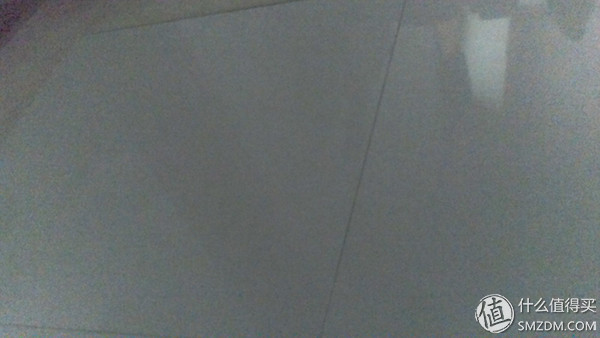 â–³ Compared with the previous rear camera, it can also be found that the front camera has relatively higher imaging quality.
â–³ Compared with the previous rear camera, it can also be found that the front camera has relatively higher imaging quality.
 â–³ external keyboard contacts, there are some tablets without this.
â–³ external keyboard contacts, there are some tablets without this.
 â–³ The USB Type-A connector on the left side of the camera only supports USB2.0 and headphone jack.
â–³ The USB Type-A connector on the left side of the camera only supports USB2.0 and headphone jack.
Unfortunately, or rather, it is expected that the current in the earphone jack is not too small, so it has not been used.
 â–³ Upper body power and volume keys, with concentric circular metallic finish.
â–³ Upper body power and volume keys, with concentric circular metallic finish.
Six months ago, the situation that the power button was in bad contact began to be severely doubted.
 â–³ From another angle, once the speaker on the left was found to have lost paint, and then he tried to use his hand to make a drop.
â–³ From another angle, once the speaker on the left was found to have lost paint, and then he tried to use his hand to make a drop.
 â–³ A row of ports on the right side of the fuselage, from top to bottom are: Micro USB, Mini HDMI, DC-IN, microphone ports, and TF memory card interface.
â–³ A row of ports on the right side of the fuselage, from top to bottom are: Micro USB, Mini HDMI, DC-IN, microphone ports, and TF memory card interface.
 â–³ It is difficult to open and feels broken at any time.
â–³ It is difficult to open and feels broken at any time.
At that time it was this price. After plugging it in, it was set up to set up a virtual hard disk and scheduled tasks for automatic mounting. Method attached to the end of the text.
 â–³ The screen is obviously sinking. The reason for the cost is still understandable.
â–³ The screen is obviously sinking. The reason for the cost is still understandable.
This part of the picture, I have already cut the picture, and try to present it in 100% form, but Aunt Zhang will compress the watermark, so I am not sure whether the final result can be accurately presented.
 â–³ boot logo
â–³ boot logo
 â–³ screen is not a high-end product, the model is BP101WX7, but the color is OK, but the minimum brightness is still somewhat high, the installation of f.lux basic solution, but the loss of contrast.
â–³ screen is not a high-end product, the model is BP101WX7, but the color is OK, but the minimum brightness is still somewhat high, the installation of f.lux basic solution, but the loss of contrast.
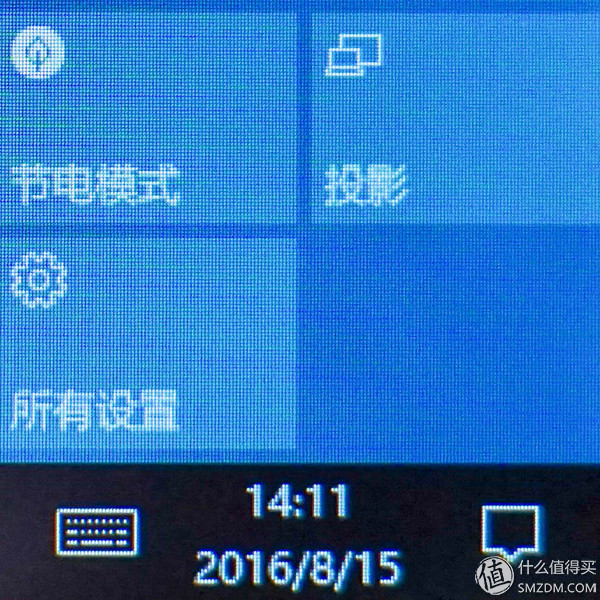 â–³ I modified the system font and replaced it with the GASPFIX version. The font is softer and I personally think that the readability is improved.
â–³ I modified the system font and replaced it with the GASPFIX version. The font is softer and I personally think that the readability is improved.
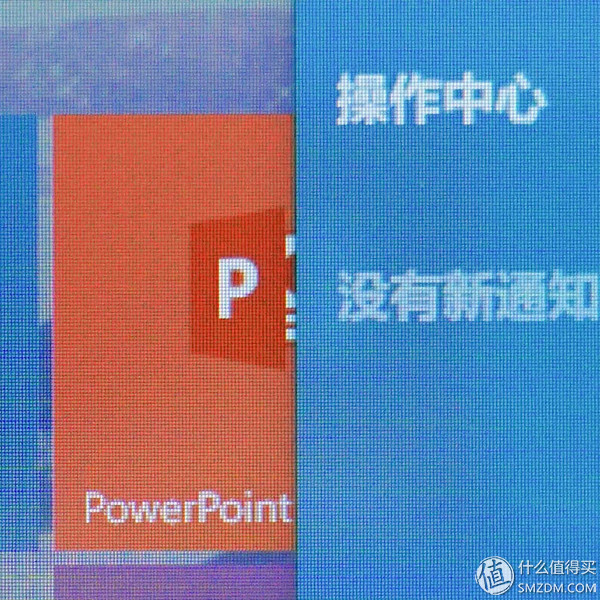 â–³ bold text.
â–³ bold text.

â–³ CPU temperature, which is stable at 60 degrees during standby (including lock screen status). When running programs, such as Office editing documents or Edge browser, (such as Zhang Aunt), it will be stable at 70 degrees or more, and sometimes it will break through 80 degrees. Straighten to 90 degrees.
When the screen is locked, sometimes the plate will be hot, it will not be hot, but it is still mild.
When the screen is on, it is not the same, the left area of ​​the logo on the back of the tablet is hot, and the screen on the legs is relatively good.
The first time I returned to the factory, it was because of my handcuffs. I wanted to experience Windows 10 preview on the tablet. After everything was installed on the desktop, I began to work on the tablet. As a result, the system was installed. I just touched and pressed my finger. On the screen, the touch point will jump around and there will be no regularity. There is no problem with the use of the mouse and it is suspected that the touch driver is incompatible.
Go to the official website, want to download the touch driver, failed, but also tried to boot with their WinPE boot disk, found the tablet does not recognize, so I started to follow the official website of the tutorial to create a USB boot disk, want to install the original Windows8.1 system, however Still can't start
I used to think that the boot sequence is set in the BIOS, but when I plug in the keyboard, I can't directly enter the BIOS. It should be caused by the Windows 10 quick start mechanism. It can only be set via Windows → Restore → Advanced startup → Troubleshooting → UEFI firmware Set to enter.
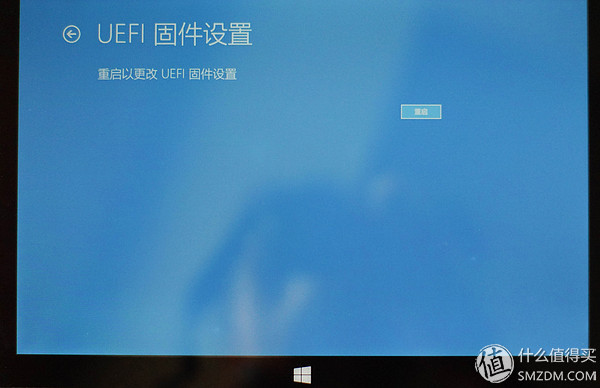
At this point, the touch basically fails, you need to connect the mouse, and the style after entering the BIOS is amazing -
 â–³ The main interface, yes the icon is flashed like this...
â–³ The main interface, yes the icon is flashed like this...
It looks like you can touch it, but it cannot
Unplug the mouse, connect the keyboard, select the arrow keys, enter to determine, first enter the Boot Manager -
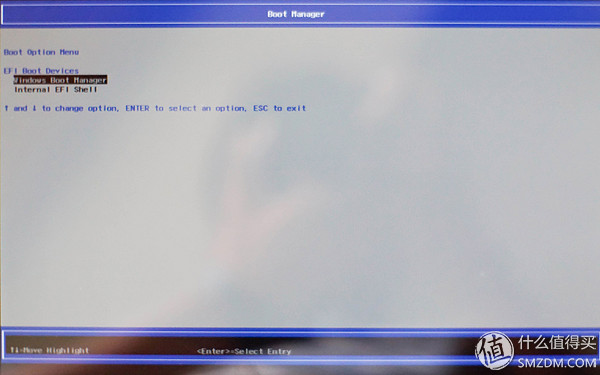 â–³ Boot Manager startup management
â–³ Boot Manager startup management
It seems that there is no U disk...? Oh, I have a keyboard.
Pull out the USB OTG cable, connect the keyboard, and insert the USB flash drive into the USB Type-A port to re-enter the BIOS...
still none……
So I thought about whether the logic I was thinking was wrong. Both options went into it. No help documentation was found anyway.
However, there is no spirit
So I explored other options.
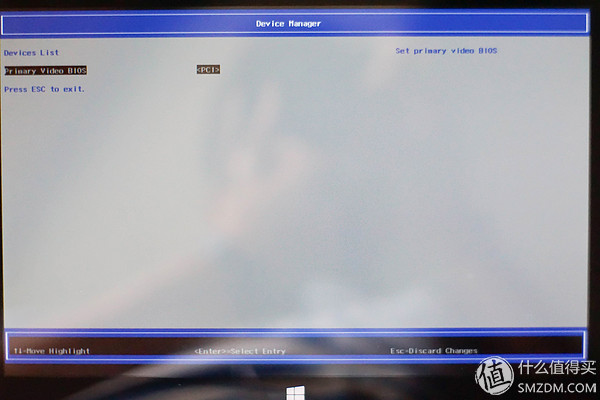 â–³ Device Management / Equipment Management.
â–³ Device Management / Equipment Management.
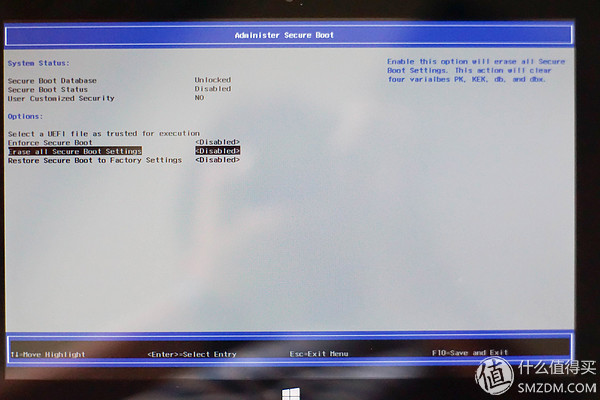 â–³ Secure Boot Options / Secure Boot Options.
â–³ Secure Boot Options / Secure Boot Options.
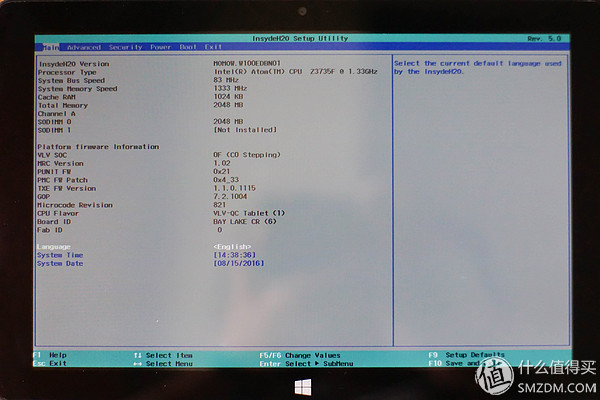 â–³ SCU, which still does not recognize the U disk in the Boot tab.
â–³ SCU, which still does not recognize the U disk in the Boot tab.
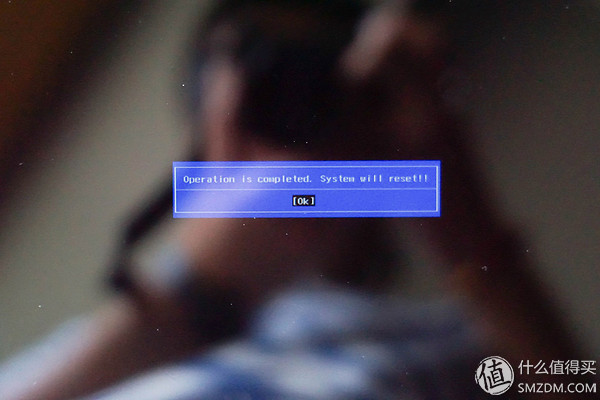 â–³ reentered the Windows system after leaving the SCU.
â–³ reentered the Windows system after leaving the SCU.
â–³ Select Boot From File to start from the file, still no effect.
I also bought a USB HUB for this, and it turns out that HUB can't save me
When I lost my footing, I contacted the business customer service on Jingdong. The customer service was very straightforward and gave me information such as the address. I was asked to attach a piece of A4 paper describing the problem and send it together. Of course, the courier fee was my own responsibility.
About half a month later, the tablet was sent back, and the original Windows 8.1 system was installed. However, the system was not activated, and I tried to use my own tool to activate it. However, the HEU_KMS was not working at all... I had no choice but to send it back again. , request activation.
After sending it back again, I did not dare to die again. I picked up the Windows 10 official version. Before this update, I backed up all drivers and hoped to solve the problem of updated touch points. Backing up an incompatible driver and replacing it should not solve the problem, but the magic is that after the replacement, everything is normal and you don't have to return to the factory again. Since then, the touch screen has nothing to do with me.
In addition, due to unknown reasons, the upgrade to the 1511 version will be stuck at the 41% progress, forcibly restarted and then rolled back to the 10240 version. Fortunately, the 1607 release went smoothly.
Now the official website is with Windows10 firmware, but with the 1607 version I will not want to brush it again...
Various minor issuesIn the use of this tablet in a year and a half, there have been various minor problems, but at least it can light up.
In addition to the headphone jack currents, poor camera performance, poor power button contact, and paint removal, the following are more obvious issues, mainly focused on the screen:
1. The screen goes gray!


 I can't see the ash anymore... but if I cut it 100%, it's just a black point. I don't know...
I can't see the ash anymore... but if I cut it 100%, it's just a black point. I don't know...
2. Press the screen "嘎å±"
It’s true that sometimes when you pick up the tablet from the table, you hear this sound... There’s also a feeling in your hand or a work problem.
3. 3 bright spots appear on the screen after the last repair
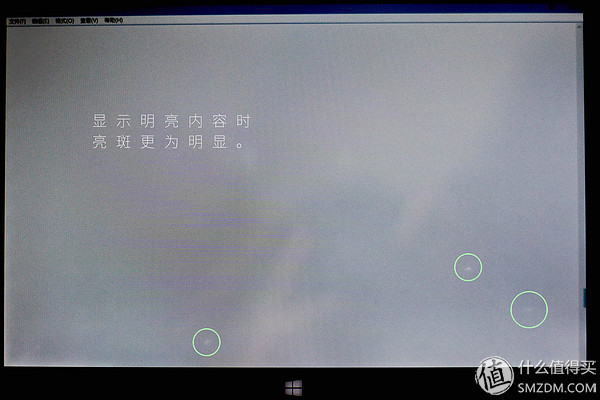
â–³ I adjusted the exposure of this photo so that the contrast between the bright spot and the background color is closer to that in everyday use.
4. LED lights seem to be installed
Specifically, when the line of sight is perpendicular to the screen, the brightness of the LED lamp is general, but when it is tilted to the right so that the line of sight is about 20 degrees from the screen, the LED lamp will shine directly on the eyes and the brightness will increase visually.
5. USB port is too shallow
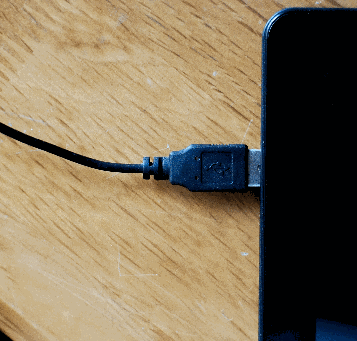 â–³ This baffling movement This USB device can be used normally and will not be disconnected.
â–³ This baffling movement This USB device can be used normally and will not be disconnected.
6. Photoshop CC / 2014 / 2015 / 2015 5 The canvas does not recognize touch
Touch gestures are enabled, however, only two-finger zoom-in operations are supported. Direct operation on the canvas has no effect at all... so you still need to take at least one mouse or use a virtual mouse.
to sum upThis tablet solves the pressing need to create presentations at the time and uses fragmentation time. Although the size of the problem continues, but in general, 899 yuan in exchange for such a light office tools, barely able to play special effects off the osu! At that time, it is quite worth. Currently, running Office 2016 will sometimes be a card, and due to technological progress, the product that can be purchased for 1,000 yuan is much better than this unknown one, so you can compare your values ​​with your own needs. it is good.
Attachment: How to set up a virtual hard diskThis method was found on the Internet at that time. If the source could not be found, use the screenshot of your desktop computer. Thank you to the author.
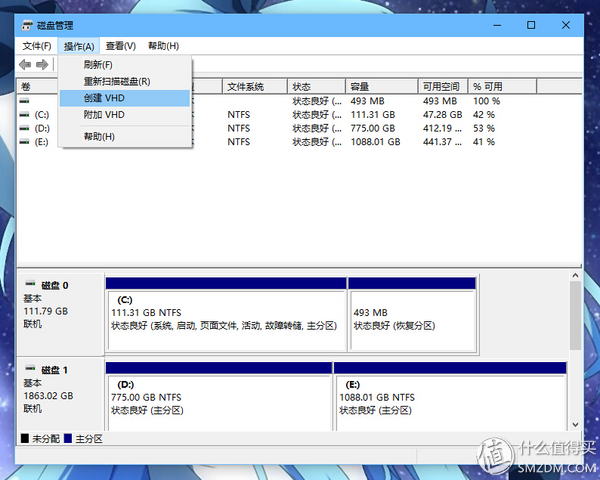
△ Win+X Opens Disk Management, Actions → Create VHD.
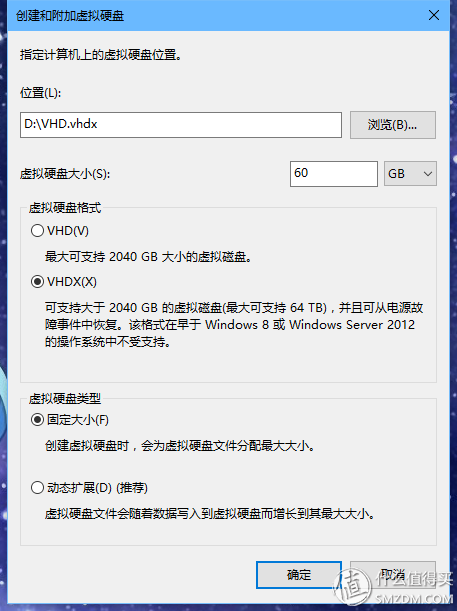
â–³ Position the TF card and name it. Because this card will only be used on Windows 8 and later systems, and VHDX supports failure recovery, so it is VHDX. The fixed size is selected because the performance is better and it is not necessary to store other contents in the form of a removable disk in the TF card.
After a long write process, the VHDX file is created.

â–³ Well, it's just a demonstration, so it's smaller.
Then the disk is initialized in disk management.
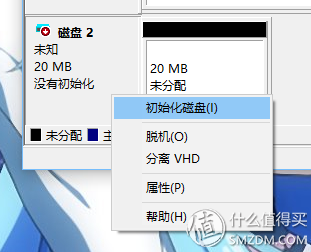
â–³ Disk initialization.
Then partition.
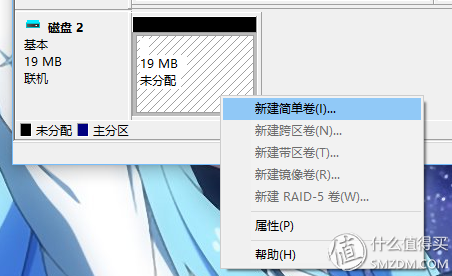
â–³ partition, then follow the default settings in the wizard.
The virtual hard disk can be used, but each reboot requires manual double-clicking of the hard disk to mount, so the next step is to set the schedule task.
First create a cmd file to execute the mount command, as follows:
It should be noted that the file path of the second line needs to be manually changed to the corresponding path.
Then, Win+X, enter the computer management, select the task scheduler on the left, and then click Create basic tasks on the right.
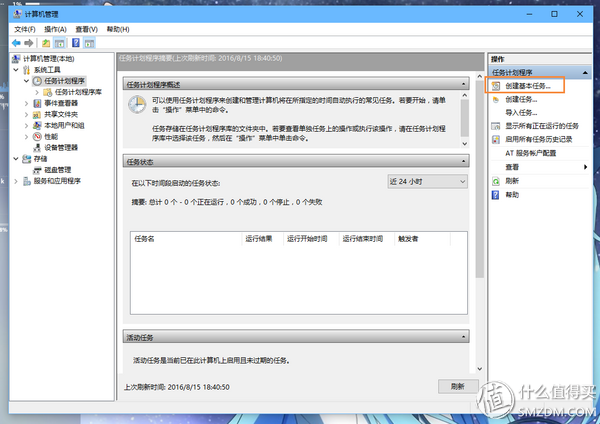 â–³ Create basic tasks
â–³ Create basic tasks
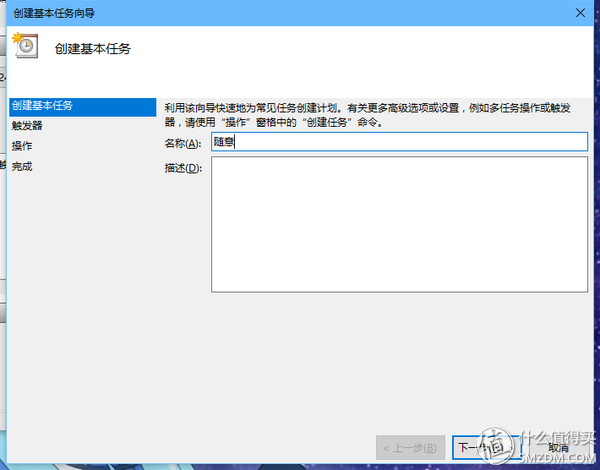 â–³ Name is free
â–³ Name is free
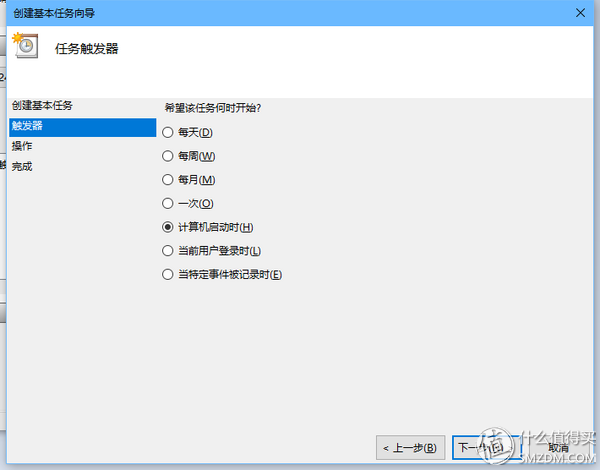 â–³ Select "When computer starts"
â–³ Select "When computer starts"
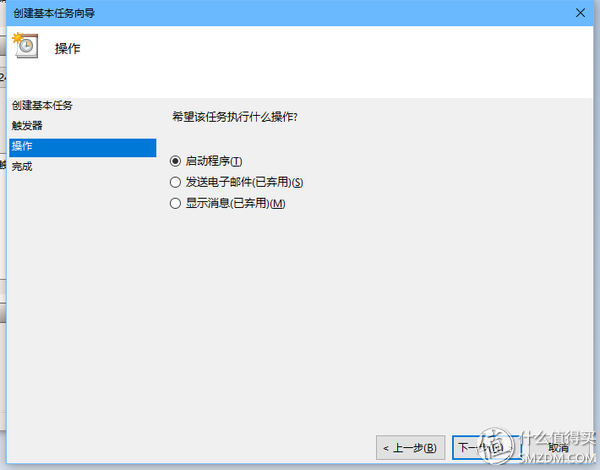 â–³ Start program
â–³ Start program
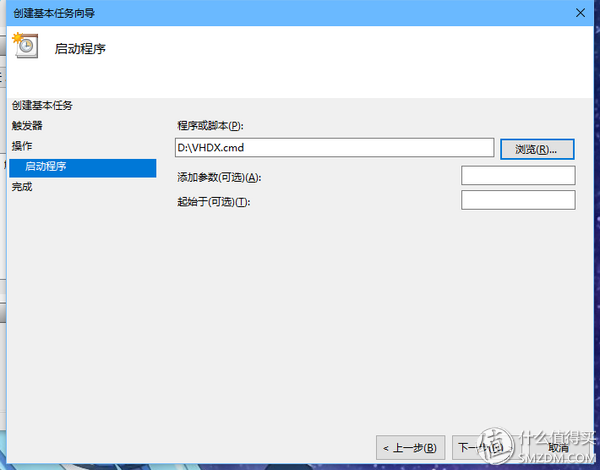 â–³ Select previously saved cmd file
â–³ Select previously saved cmd file
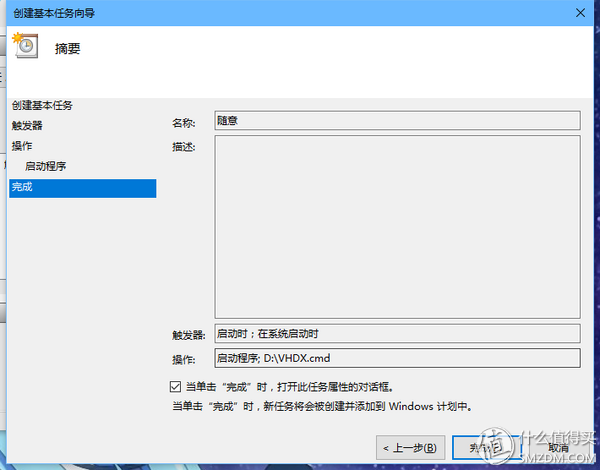 â–³ Check this option
â–³ Check this option
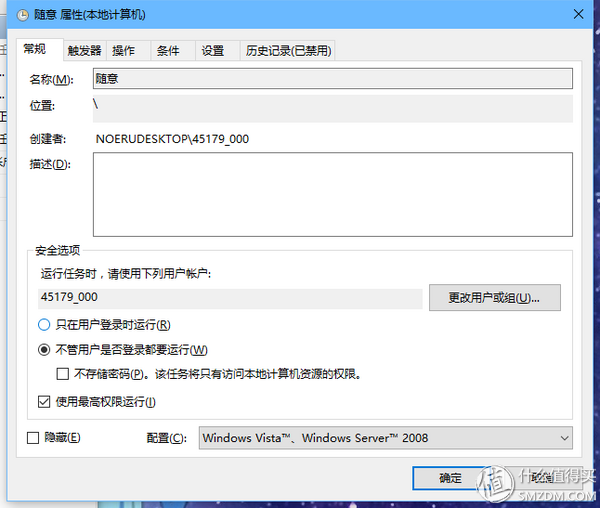 â–³ Select "Run regardless of whether the user is logged on" and "Run with maximum privileges" below
â–³ Select "Run regardless of whether the user is logged on" and "Run with maximum privileges" below
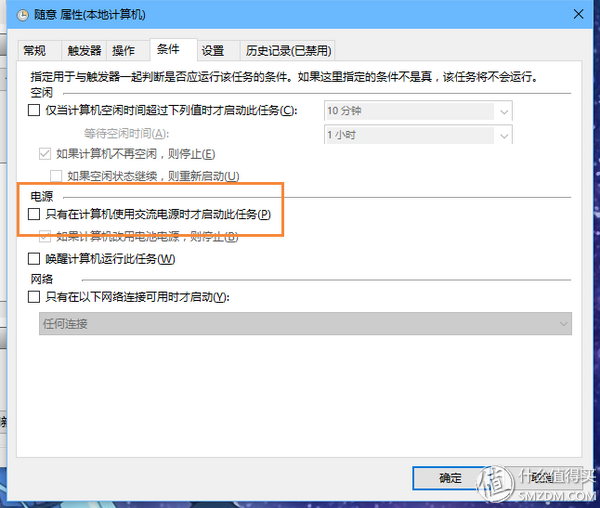 â–³ In the "Conditions" tab, select as shown
â–³ In the "Conditions" tab, select as shown
 â–³ "Settings" tab, as shown in the figure
â–³ "Settings" tab, as shown in the figure
After you click OK, you can restart the view and the TF card becomes your second hard drive.
However, the TF card itself is still recognized as a removable disk, and the icons for ejecting the hardware cannot be eliminated.
Easy Electronic Technology Co.,Ltd , https://www.pcelectronicgroup.com