Expecting a high-quality sound without using an interface? No way. Audio interfaces are the reason behind high-quality audio recordings. It allows you to connect microphones and instruments, allowing professionals and hobbyist musicians to have fun with their work. However, not all devices are manufactured with the same features. Likewise, it is hard to get an audio interface with XLR output.
So if you’re searching for interfaces with XLR output, you have landed on the right page. This article discusses how to choose XLR audio interfaces and recommends the trending audio interfaces with XLR outputs available in the market.
Table of Contents
Things to Consider when Choosing an Audio Interface with XLR Output
Consider the following factors when selecting an audio network interface with XLR outputs.
a. Budget
The first thing when choosing any audio interface is to know your budget. It is always wise to pick an audio equipment that you can afford. It is important to keep in mind that audio devices are extremely pricey. And the ones with a maximum number of features and connectivity options can be really expensive.Â
Therefore, you should know the purpose of your need and make a purchase accordingly. For example, if a simple audio interface with one or two XLR outputs and limited features can do the job. Then, there’s no rush to go for higher specifications.Â
The next thing you need to ask yourself is whether buying an expensive audio interface will help you make money. If you only want it for practice or home use, go for the economical one.
b. Number of XLR Outputs
Many companies offer multiple XLR outputs in audio interfaces. However, the higher number of outputs can become the reason for higher pricing. So choose the one that you need for the moment. If a device provides you with two XLR outputs that are good enough for your project, stick with it.Â
c. System Requirements of the Device
Most audio interfaces with XLR I/O are compatible-friendly. That means you can connect them with a Mac or Windows operating system. Contrarily, there are devices that are only functional on selective systems. Or, their software doesn’t work on old Windows versions. So before you make a decision, make sure you know if they are compatible with your computer.
d. Connectivity Options
Think of what other connectivity options you like to have in your audio interface that already has an XLR output. Many devices offer USB, Dante (Ethernet), and MIDI inputs and outputs, while there are a few that have limited connectivity. But with Behringer U-Phoria UMC404HD, you can easily connect audio devices with USB output, such as the Hollyland Lark M1 wireless microphone, using the TRS to USB adapter.

Hollyland Lark M1
Wireless Lavalier Microphone with High-Quality Audio.
Learn MoreThis specific interface also offers other connectivity options, including XLR. However, let’s look into another case. For example, the ANI22 by Shure does not allow you to connect with MIDI instruments. So, always select a machine that gives you multiple choices. But, again, it’s a matter of budget and needs, so think twice.Â
e. Bit Depth
Bit depth plays a vital role in producing high-quality sound signals. For most musicians and sound engineers, 16 bits seems to be a satisfying bit depth. But if you are professional, you must choose a bit depth of at least 24 bits or 32 bits.Â
f. Sample Rate
Like bit depth, the sample rate also helps present crystal clear audio signals by converting analog signals into digital data. If a device has a sample rate of 44.1kHz to 48kHz, it is said to be ideal. But you can opt for sample rates up to 192kHz if the device comes within your budget.
Top 6 Audio Interface with XLR Output
These 6 audio interfaces give you XLR outputs, so let’s read the details.
Comparison Table – Best Audio Interface with XLR Output
| Product | Price | Sample Rate | Bit Depth | No. of XLR Outputs | Compatibility |
| Yamaha TIO1608-D | $1249.99 | 44.1kHz to 48kHz | 16-bit – 24-bit | 8 | MacOS 10.11 and later Windows 7 and later |
| Yamaha RIO1608-D2 | $5329.99 | 44.1kHz to 96kHz | 24-bit | 8 | MacOS 10.11 and later Windows 7 and later |
| Behringer U-Phoriia UMC404HD | $179.00 | 44.1kHz to 192kHz | 24-bit | 2 | MacOS 10.7 and later Windows XP to 10 |
| RME ADI-2/4 PRO SE | $2499.00 | 44.1kHz to 768kHz | 32-bit | 2 | MacOS 10.13 and later Windows 10 |
| RME Babyface Pro FS | $999.00 | Up to 192kHz | 24-bit | 2 | MacOS 10.6 and later Windows 7 and later |
| Shure ANI22 | $624.00 | Up to 192kHz | 24-bit | 2 | MacOS 10.11 and later Windows 7 and later |
Note: All the prices mentioned for audio interfaces can be changed as per the manufacturer’s policy.Â
1. Yamaha TIO1608-D

The Yamaha TIO1608-D is a high-quality 16-channel audio interface with XLR output. It offers great results for audio mixing and recording. The digital interface features 16 line/mic inputs and 8 line outputs with 2 stereo buses. This allows you to connect different types of microphones to it. The XLR connectors in TIO1608-D offer a balanced connection for low interference and noise.Â
There are also inputs and outputs for MIDI connectivity in this device. You can use it to control external synthesizers for generating powerful audio signals.Â
Moreover, TIO1608-D comes with a built-in DSP that provides various effects. It is also compatible with Dante audio networking, permitting you to integrate this system with a huge network of devices.Â
The Yamaha TIO1608-D is suitable for a broad range of applications. You can use this audio interface for studio recording, post-production, and live sound. It is a robust device for sound engineers, producers, vocalists, and musicians.
Features and Specifications of Yamaha TIO1608-D
- Dante support
- 16-bit and 24-bit depth
- 85 Ohm output impedance
- 50 to 600 Ohm input impedance
- -82dBu to -62dBu sensitivity
- 44.1kHz to 48kHz sample rates
- The nominal output level is +4dBu
- 48 Volts phantom power for all inputs
- 16 inputs and 8 outputs, including XLR and TRS connectors
- 4 DSP built-in effects, including compression, chorus, delay, and reverb
Pros of Yamaha TIO1608-D
- User-friendly DSP system
- High-quality preamps to capture clear audio signals
- Wide range of connectivity, including XLR, ADAT, TRS, and MIDI
- You can easily connect this device to your computer using the USB port
Cons of Yamaha TIO1608-D
- It does not support a high sample rate
- There is no onboard storage option to record audio in the interface directly
- It restricts you from sending MIDI data from one PC to another using the interface
Quantitative Measurement
- Design: 8/10
- Durability: 8/10
- Build quality: 8/10
- Unique features: 7/10
- User-friendliness: 8/10
Price
- $1249.99
2. Yamaha RIO1608-D2

The Yamaha RIO1608-D2 is a 16-channel audio interface with XLR output device for connecting your microphones and instruments to your computer. Like the TIO1608-D, this interface can also be used for studio recording, live sound, and video production. It consists of a high-quality D/A and A/D conversion, allowing you to record and play audio at up to 192kHz resolution. This is what makes this model different from TIO.
However, the Yamaha RIO1608-D2 has the same number of effects, such as delay, compression, and reverb. This permits you to polish sound for your studio recordings or live gigs. Next, you have different connectivity options with RIO1608-D2. It comes with 2 built-in FireWire ports along with 8 analog inputs and outputs. You also get the 2 headphone outputs.Â
And if talking about usability, the Yamaha RIO1608-D2 comes with a non-puzzling front panel with dedicated channel controls. Thus, making it easier to adjust settings and levels. Moreover, the interface also has a software application that acts as the librarian, recorder, and mixer.Â
Features and Specifications of Yamaha RIO1608-D2
- 24-bits bit depth
- -128dBu sensitivity
- < 1.7 ms signal delay
- 8 XLR inputs and outputs
- 120W power consumption
- 7.5k Ohm impedance input
- 100 Ohm impedance output
- 44.1kHz to 96kHz sample rate
- Integrated talkback microphone
Pros of Yamaha RIO1608-D2
- Useful built-in effects
- The audio conversion is of high quality
- You can connect this device to the Dante network
- Chassis, knobs, and switches are made of excellent quality material
Cons of Yamaha RIO1608-D2
- It is a costly audio interface
- The interface lacks built-in DSP
- There are only two outputs to support MIDI
- The equipment has an outdated FireWire connectivity technology
Quantitative Measurement
- Design: 8/10
- Durability: 8.5/10
- Build quality: 9/10
- Unique features: 7/10
- User-friendliness: 8.5/10
Price
- $5329.99
3. Behringer U-Phoria UMC404HD

The U-Phoria UMC404HD is a 4-channel USB interface by Behringer. It offers several functionalities for live sound and studio recording. It comes with four combo TRS/XLR inputs to be used with Midas preamps. Moreover, the equipment has 2 line outputs, 1 headphone output, and input and out for MIDI. Moreover, you can record or play using this interface at up to 192kHz resolution.

One of the greatest traits of U-Phoria UMC404HD is its outstanding sound quality. The Midas preamps help produce transparent, clean, and high-gain sound for a variety of microphones. At the same time, the XLR and headphone outputs transfer high-impedance sound without a hitch.
Behringer U-Phoriia UMC404HD is also one of the widely used audio interfaces with XLR output for live streaming, podcasting, and recording instruments. Besides, this equipment has a well-labeled front panel with easy controls.Â
Features and Specifications of Behringer U-Phoria UMC404HD
- 24-bits bit depth
- 22k Ohm input impedance
- 100 Ohm output impedance
- 2 XLR outputs at the front panel
- 44.1kHz to 192kHz sample rates
Pros of Behringer U-Phoria UMC404HD
- UMC404HD is a highly affordable product
- It is a versatile audio interface with several input and output connectivity options
- The interface offers perfect balance through direct and playback signals adjustment feature
Cons of Behringer U-Phora UMC404HD
- It has a plastic casing and cheap-quality knobs
- The device doesn’t include switch on/off buttons
- Some users have complaint about a high latency issue
- You cannot connect multiple MIDI instruments as the interface lacks MIDI thru
Quantitative Measurement
- Design: 7.5/10
- Durability: 7/10
- Build quality: 7/10
- Unique features: 7/10
- User-friendliness: 8/10
Price
- $179.00
4. RME ADI-2/4 PRO SE

The RME ADI-2/4 PRO SE can take on multiple tasks relevant to audio recording. It is a high-end headphone amplifier and audio interface, allowing you to connect multiple devices under one umbrella. It has 2 analog servo-balanced inputs and 2 unbalanced and balanced XLR outputs. The equipment also includes 2 stereo headphone outputs, AES input/output, and more.Â
The RME ADI-2/4 PRO SE supports an audio resolution of up to 768kHz with a 123 dBA signal-to-noise ratio. Additionally, it comes with a 5-band parametric Equalizer (EQ) and a special feature called ‘Loudness’ to control sound. The manufacturers have made sure to instill an easy interface, permitting its use in a professional as well as home environment.Â
Features and Specifications of RME ADI-2/4 PRO SE
- Crossfeed
- 32-bits bit depth
- 2 balanced XLR outputs
- 2 unbalanced RCA inputs
- 2 servo-balanced XLR analog inputs
- 2 unbalanced RCA analog inputs
- Optical SPDIF input and output
- Coaxial SPDIF input and output
- 768kHz maximum sample rate
- 0.1 Ohm output impedance
- 100k Ohm input impedance for balanced inputs
- 47k Ohm input impedance for unbalanced outputs
Pros of RME ADI-2/4 PRO SE
- There are various connectivity options
- The device produces great audio signals
- Very versatile features, including bass/treble adjustments
- It has low distortion and noise floor levels with excellent audio clarity
- You can operate its functionality through multi-remote support (MRC)
Cons of RME ADI-2/4 PRO SE
- The price is high
- It is a heavyweight audio interface
- New users need time to learn the interface
- Some users don’t find the Loudness sound control feature to be effective
Quantitative Measurement
- Design: 7/10
- Durability: 7/10
- Build quality: 7/10
- Unique features: 8/10
- User-friendliness: 7/10
Price
- $2499.00
5. RME Babyface Pro FS 24-Channel
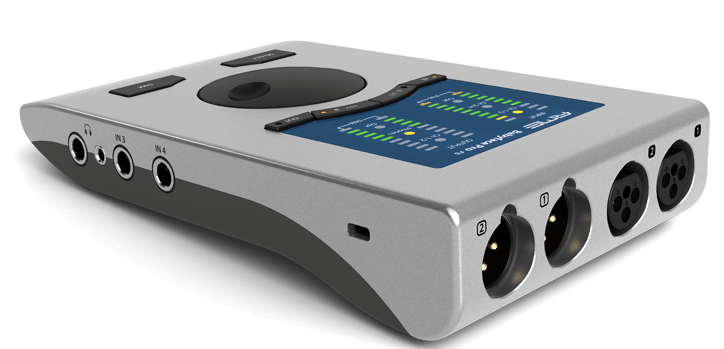
If you’re looking for a portable but powerful audio interface with an XLR output, the RME Babyface Pro FS 24-Channel is a good choice. This USB interface comes with 2 microphone preamps, digital, MIDI, and analog connectivity. The Babyface Pro FS also includes the same FS (SteadyClock) circuit found in ADI-2/4 PRO with AD/DA converter for highly-stable clocking.Â
When it comes to sound quality, the RME Babyface Pro FS offers pristine and transparent sound. The microphone preamps are quite impressive as they provide various gain levels with minimal distortion or noise. Besides, the XLR analog inputs and outputs are brilliant and offer excellent clarity and range.Â
In terms of connectivity, the RME Babyface Pro FS is extremely well-equipped. It includes 2 combo TRS/XLR inputs and outputs and MIDI I/O. What’s more attractive? The fact that this machine has a built-in DSP that gives access to valuable filters, like 3-band EQ, echo, reverb, and low-cut. The Babyface Pro FS by RME is a great audio gear to be used in both live and studio environments.Â
Features and Specifications of RME Babyface Pro FS 24-Channel
- 24-bits bit depth
- Onboard metering
- Up to 192kHz sample rate
- 24 channels support
- Very compact body and is simple to transport
- Supports RME’s official software called TotalMix FXÂ
- 2k Ohm and 5.5k Ohm (with pad) XLR input impedance
- 1k Ohm and 2.6k Ohm (with pad) TRS input impedance
- 10 Ohm output impedance (with line)
- 0.1 Ohm output impedance (with headphones)
Pros of RME Babyface Pro FS 24-Channel
- The device has a robust DSPÂ
- It produces great sound quality
- The price does not fall into the premium category
- You can connect several devices to it due to the 24-channel option
- Gold-plated connectors with aluminum housing make the device strong and longlasting
Cons of RME Babyface Pro FS 24-Channel
- Not a user-friendly interface compared to other models of the same company
- You cannot connect it with a multi-channel interface or external digital mixer due to a lack of ADAT input
Quantitative Measurement
- Design: 8/10
- Durability: 8/10
- Build quality: 8/10
- Unique features: 8/10
- User-friendliness: 6/10
Price
- $999.00
6. Shure ANI22

Shure ANI22 is another portable XLR output audio interface that also supports the Dante networks. It has two TRS/XLR (combo) inputs and outputs with 2 line and 1 headphone output. This audio interface is also compatible with Dante Virtual Soundcard, permitting you to use the device with any laptop or computer that has a Dante audio driver.

Shure ANI22 is a great tool for musicians, as they can connect their instruments through a Dante network. Likewise, the interface is a boon for live audio engineers, allowing them to connect analog sound sources to the Dante network.Â
Talking about the sound quality, the ANI22 provides clear sound as it uses top-notch circuitry and components to ensure correct audio reproduction. Also, it has a well-built interface designed to resist rough handling.Â
Features and Specifications of Shure ANI22
- Dante-friendly
- 24-bits bit depth
- Channel summing
- Up to 192kHz sample rates
- 4-band EQ per channel for fine-tuning
- 2x XLR and TRS inputs and outputs
- >50dB jitter suppression (SteadyClock FS)
- Software support with browser-control feature
Pros of Shure ANI22
- The product is compatible with different audio network protocols
- It allows you to merge multiple input signals into a solo output channelÂ
- You can control the interface’s software remotely using a web browser
- ANI22 is one of the least expensive audio interfaces with XLR outputs
Cons of Shure ANI22
- MIDI ports are unavailable
- ANI22 lacks a dedicated headphone amp
- There are no effects as it does not offer a built-in DSP
Quantitative Measurement
- Design: 6/10
- Durability: 8/10
- Build quality: 8/10
- Unique features: 5/10
- User-friendliness: 7/10
Price
- $624.00
Conclusion
Finding an audio interface with XLR output is difficult to find but not impossible to get. Many great devices include Yamaha, RME, Behringer, and Shure models that provide XRL/TRS, USB, and other connectivity options. However, in terms of price, the Yamaha 1608-D2 is the most expensive interface on this list. But it has more input/output, connectivity options, and features.
Contrarily, the Behringer U-Phoriia UMC404HD is the most affordable audio interface with XLR output, but it comes with limited features. On the other hand, you can also consider interfaces like RME ADI-2/4 PRO SE, Yamaha TIO1608-D, RME Babyface Pro FS, and Shure ANI22 if you want to moderate features at a reasonable price.Â
FAQs
Q1. What does an XLR output audio interface do?
XLR outputs have a balanced connection. It consists of 2 conductors that transfer the audio signal with opposite polarity. As a result, it reduces interference and noise, and you get clean audio.Â
Q2. Is XLR output better than USB?
XLR outputs and USB are distinct audio outputs. XLR has a balanced connection, and USB has an unbalanced connection. However, quality-wise, XLR outputs are better than USB.Â
Q3. Does XLR improve sound quality?
An audio interface with XLR output does improve sound quality. Nevertheless, the XLR cannot enhance a poor-quality instrument or microphone.
A solar energy system is a complete setup that harnesses solar energy to produce electricity and may include solar panels, inverters, batteries, and the necessary wiring and mounting equipment. A solar power system is a complete setup designed to harness solar energy and convert it into usable electricity. The core components typically include solar panels, inverters, energy storage batteries, and various mounting and monitoring systems. This solar system design can be used in residential, commercial, or utility-scale applications to generate clean, renewable energy.
key components
1. Photovoltaic (PV) Panels: These are the primary components that convert sunlight into electricity. They are made up of photovoltaic cells, which are typically made from silicon or other semiconductor materials.
2. Inverter: This component converts the direct current (DC) electricity generated by the PV panels into alternating current (AC), which is the type of electricity used in homes and businesses.
3. Battery Storage: Optional but increasingly common, battery storage allows homeowners to store excess electricity generated during daylight hours for use when the sun isn't shining, providing energy independence and reducing reliance on the grid.
4. Monitoring System: This allows homeowners to track the performance of their solar system, showing how much electricity is being produced and how it is being used.
5. Mounting Structure: Panels need to be securely mounted on rooftops or other locations to ensure they receive maximum sunlight throughout the day.
6. Electrical Connections: Wiring connects all the components together and to the electrical grid, allowing the system to feed power back into the grid when production exceeds consumption.
Advantages of a solar energy system include reduced electricity bills, environmental benefits due to lower carbon emissions, potential government incentives or rebates, and increased property value.
Solar System Design,Solar Power System,Solar Electric System,Solar Powered Systems
Ningbo Taiye Technology Co., Ltd. , https://www.tysolarpower.com