1. Internet dedicated line
1. Cannot connect to the Internet
(1) Check whether the network cable is plugged into the wrong network port and whether it is connected normally;
(2) Check whether the connected device has power, check the device indicator (the status light is always on or flashing, and the alarm light is on indicates a fault);
(3) Restart the network card or access the device, and perform a PING test on the gateway address.
ØRestart the network card: in the control panel-network and Internet equipment-network connection, disable the local network card, and then right-click to re-enable it.
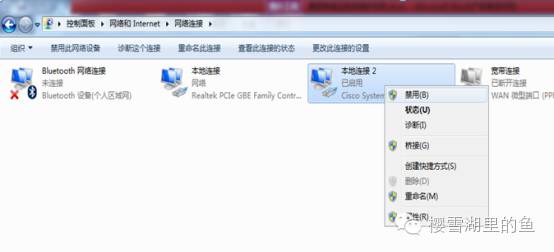
ØPing the gateway address: Enter CMD during start-run and press Enter, a command window will appear, enter ipconfig, then press Enter, the local gateway address will appear, and then ping the gateway address, if you can return Delay means the network is normal.
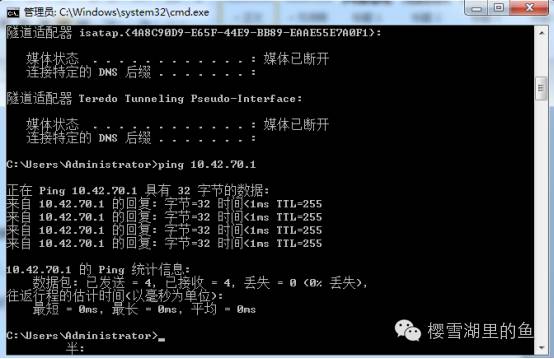
2. The webpage cannot be opened
(1) Try to restart the computer before testing;
(2) Check the DNS settings of the terminal;
Preferred DNS address: 112.4.0.55
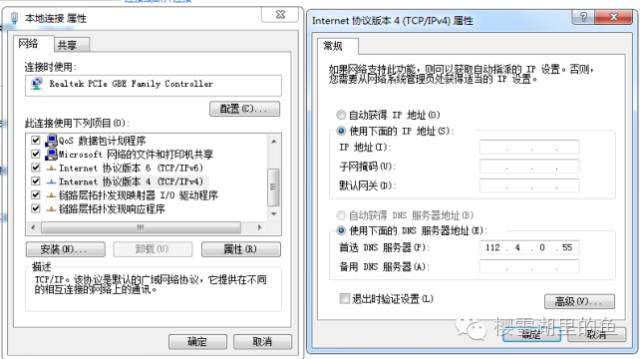
3. Internet speed is slow
(1) Restart the computer or perform computer antivirus;
(2) Use the speed measurement website for speed measurement, the speed measurement website address: http://, or the mobile broadband speed measurement manager for speed measurement, the download address is as follows: (http://)
(Before the test starts, it is recommended to restart the computer and close all kinds of download tools, video software, etc.).
4. The Internet is often dropped
Check the quality of the network cable and crystal head, and replace the test if possible;
Check whether the local connection of the computer has correctly obtained the IP address and DNS;
Try to close the computer firewall;
Check and kill the computer virus.
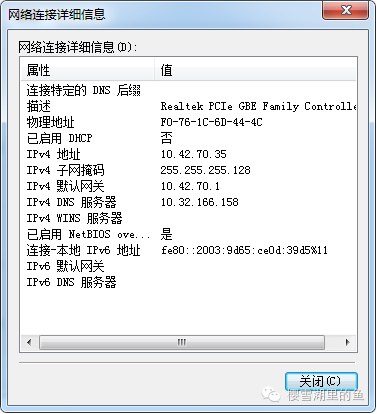
5. The AP device of the group WLAN hangs
Restart the AP device to check whether the service is back to normal. If the service is not restored after restarting, please call 10086-8 to report the fault.
6. User router problem
Check whether the configuration on the router (including IP address, default gateway, mask, primary and secondary DNS) is correct. If there are too many computers under a router at the same time, it may also cause problems such as slow network speed and disconnection when the router is overloaded.
2. Voice Dedicated Line
1. A certain phone cannot be used
(1) Check the phone: Please check whether there is a problem with the phone, you can try to replace it for a test.
(2) Check the telephone line: Please check whether the telephone line is connected firmly, you can try to change the telephone line to test.
2. All phones cannot be used
(1) Check whether the equipment is powered off
Check whether the power supply of the on-site access device is normal.
(2) Only internal lines can be dialed, not external lines
ØCheck the uplink connection
The ability to dial internal lines but not external lines indicates that the voice switching equipment is working normally and the outgoing circuit is faulty. Please go to the voice switching device side to check the line and device status. If there is an abnormal connection on the uplink port (for TDM access, check the status of the E1 port on the TDM; for Ethernet access, check the status of the Ethernet port), connect the pigtail (that is, the network cable port) tightly.
ØCheck the status of voice access equipment
If the problem persists immediately after the connection, check the alarm indicator (ALM or ALARM). If the alarm still exists, please call 10086-8 to report the fault, and notify the mobile service personnel of the relevant alarm information when the fault is reported.
ØRestart the voice access device
If there is no alarm, please power off the voice device and restart it to test whether the service is restored.
3. Unable to dial outside lines, can answer calls
(1) Check the dialing method: the dialing method for dialing an external line is generally dialed: "9" or "0" + "phone number", and consult other personnel how to dial an external line.
(2) Check the calling authority: Some group customers have restricted the authority to dial outside lines, and some extensions cannot be dialed. Please consult your company’s computer room management personnel whether they have the authority to make calls.
4. The long number dialing is normal, but the group short number cannot be dialed
(1) Check the dialing method
The dialing method of dialing the short number in the group is generally direct dialing. Consult other personnel about the method of dialing the short number in the group.
(2) Whether the faulty phone is added to the cluster network
> Whether the faulty phone is added to the trunking network, please consult the account manager for the method of joining the trunking network.
> Check whether to join the trunking network: dial the long number that has been added to the trunking network, and check the caller ID of the called mobile phone or fixed line. If the short number is displayed, it means that it has joined the trunking network. If the long number is displayed, it means that it has not been joined. To the cluster network.
5. Fax cannot be used
(1) If the phone can be used normally
Unplug the telephone line connected to the fax machine and connect it to an ordinary telephone to see if the call can be made normally. If it cannot be used normally, please follow the previous 1-3 method.
(2) If the local fax machine can receive faxes normally
Please send the fax to the other party first. If the machine can receive normally, it means that there is basically no problem with the network. Please check the configuration and user manual of the fax machine. After dialing the number of the other party, you must press the send button for some fax machines. You can send a fax.
3. Data dedicated line
1. Dedicated line interruption
(1) Check whether the mobile device is running. If the device is not running, check whether the power supply is normal.
(2) Check whether there is a red warning light on the mobile device. If so, please report the fault to 10086-8 and contact the mobile maintenance personnel for handling.
(3) Check whether the port light of the network cable (pigtail) connected to the mobile device is on. If it is not, check whether the network cable or optical fiber between the user equipment and the mobile device in the computer room at both ends is loose.
(4) First try to restart the user equipment to observe whether the service is restored; if the fault is still not resolved and the mobile device has no other services, try to restart the mobile device. If there is still serious packet loss, please report the failure at 10086-8 and contact the mobile transmission maintenance personnel for handling.
2. Serious packet loss
(1) Check whether the working mode of the user equipment port is working in half-duplex mode, if so, try to change a different working mode and observe the line status.
(2) Users at both ends are directly connected to the computer under the mobile device, and set to the same network segment IP address for PING test to check whether there is serious packet loss, if not, replace the client device.
(3) Try to restart the user equipment to observe whether the service is restored; if the fault is still not resolved and the mobile device has no other services, try to restart the mobile device. If there is still serious packet loss, please report the failure at 10086-8 and contact the mobile transmission maintenance personnel for handling.
High voltage
Resistor dividers (RFD Series)
are suited for all the fields of high voltage and small signal multiply. Such as
Such as High voltage power
supply, Medical electronical devices,
Audiophile speakers, Audio systems, Smoke sensors, Infrared detectors, Radiation detectors, Special gas detectors
High Voltage Polyester Capacitor,High Voltage Divider,Flat High Voltage Divider,High Voltage Resistor Dividers,High Power Resistor
XIAN STATE IMPORT & EXPORT CORP. , https://www.shvcomponents.com