In order to create an immersive experience, VR audio is undoubtedly one of the most important factors. In order to better create VR audio, we need to understand, how does the human ear distinguish between front and back and up and down?
The basis of all sound positioning is left and right ear positioning. Left and right positioning is the basis, and positioning up and down is auxiliary.
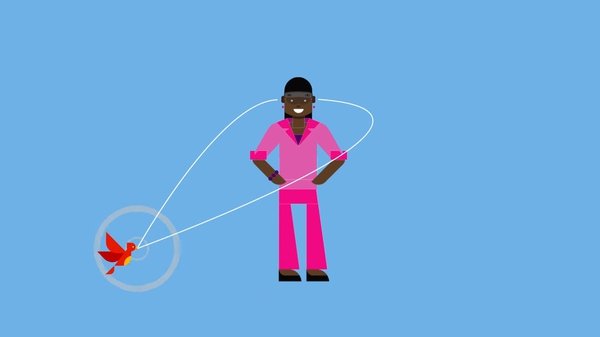
There are two ways to position left and right:
1, through the time difference positioning
The first is the time difference through the sound. For example, if a sound comes from the left side, then the left ear hears it first, and then it makes a judgment: "Hey, you turned my left."
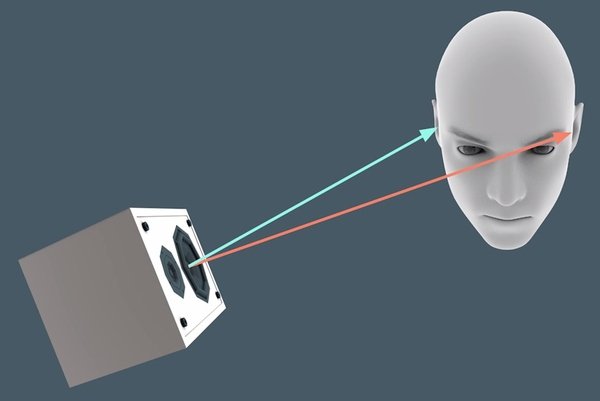
Limitations:
If the frequency of sound over 1500hz is less than half the size of a person's head, your left and right ears cannot tell which one reaches your ear first.
So at this time, the direction can only be distinguished by the different volume levels heard by both ears.
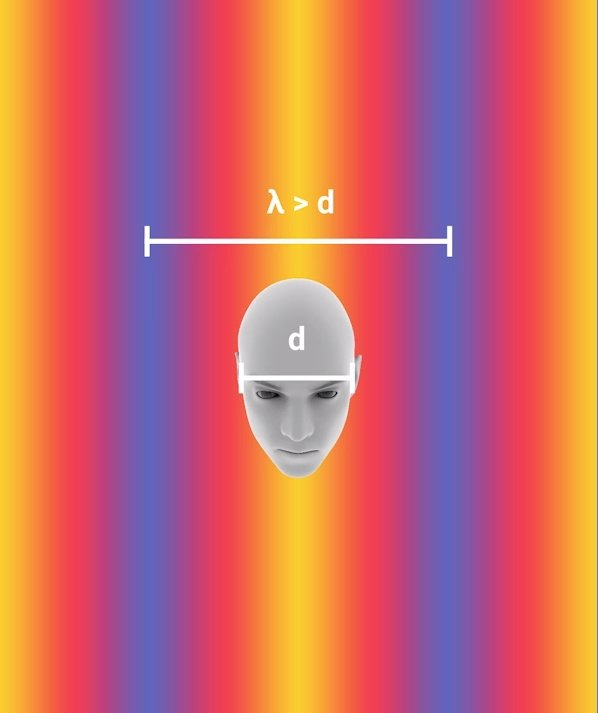
2, through the size of the sound source
If the sound on the right side is loud and the sound on the left is small, we will judge that the sound source is closer to the right side; and if the sound volumes on the left and right sides are closer, then we will feel that the sound is closer to the "center".
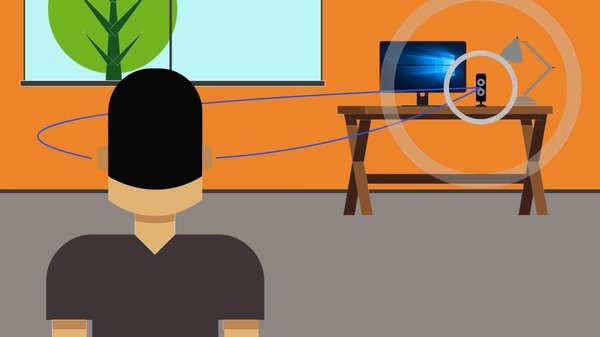
Limitations:
Between 500-800hz (wavelength is just twice as large as the head), it is difficult for our ears to tell which ear hears louder, so use the binaural to hear different volumes to identify the source The direction of this method is invalid.
So we can only recognize the direction of the sound based on the time difference between the left and right ears.
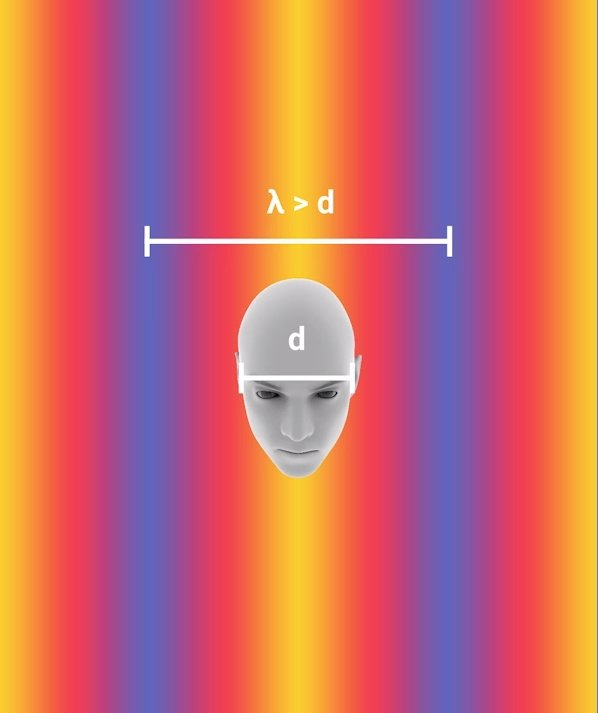
3, HRTF (What is a head recording?)
HRTF can be used at this time. For example, the voice from above will be reflected by the shoulders, and the sound from under the body will be blocked by the shoulders and body.
Such as the head of the sound block, eliminating a part of the low frequency.
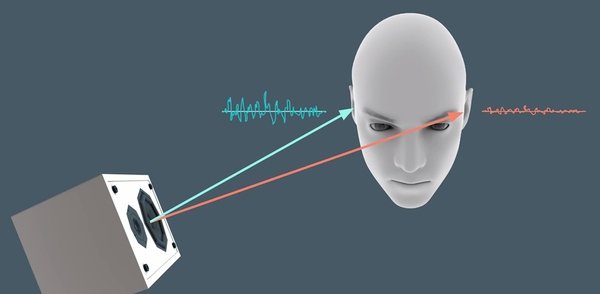
Therefore, after the body has “filteredâ€, it is possible to use the binaural ears to hear the sound of different sizes to distinguish the direction of the sound.
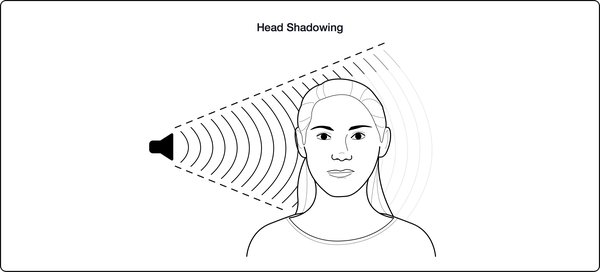
Second, the front and rear positioning of the sound
When the sound is in front of or directly behind.
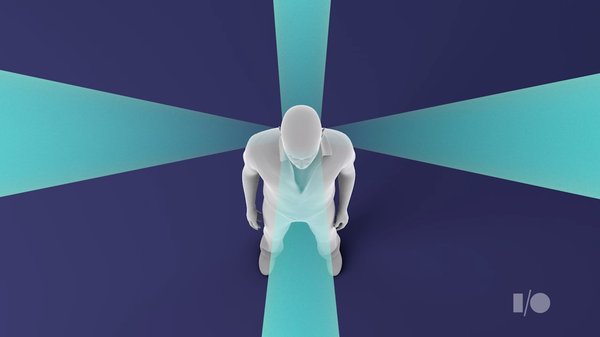
These two sounds sound as loud as your left and right ears, and are heard by you at the same time.
You can't tell whether they came from the front or from the back.
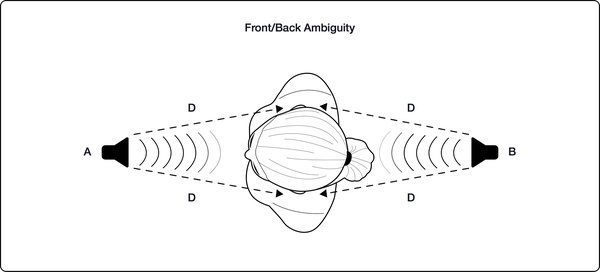
1, the filter (filter) reflection and shielding of the sound
Each person's ear is different (especially the shape of the outer ear), they are a special filter.
Just like the "fingerprint" on hearing

When the sound wave reaches our ears, it will be rebounded by the pinna of the ear, resulting in a resonance.
And because everyone's pinna has different shapes, the direction of the rebound is also not the same.
Like a filter, some of the sound is filtered out.
For example, a voice came from behind your ears and was blocked by your ears.

2, head rotation
When you can't really tell the direction of the sound, turn your head~
(This is the same as vision. When we see things that cannot be distinguished before and after, we need to turn our heads to trigger a perspective change to determine the visual context.)
When you turn your head, the positional relationship between the sound source and the ear changes, so the ability of both ears to distinguish the direction of the sound through the "time difference" and "difference in volume" is back.
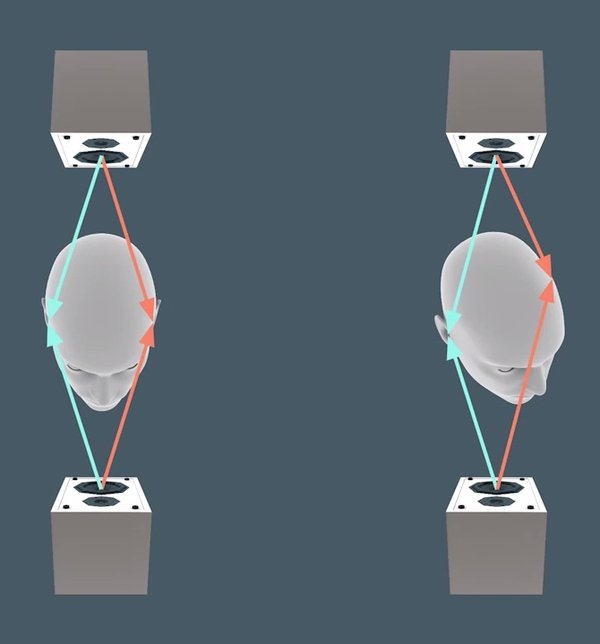
As shown in the picture, the figure on the right is that she gently turned her head. At this time, the positions of A and B relative to your head have changed.
You can tell their position right away: "Hey, you hear, B's D1 is nearer than D2, so B is on the left, and A's D1 is farther than D2, so A's on the right." Then he turns and instantly understands A. The relationship with B.
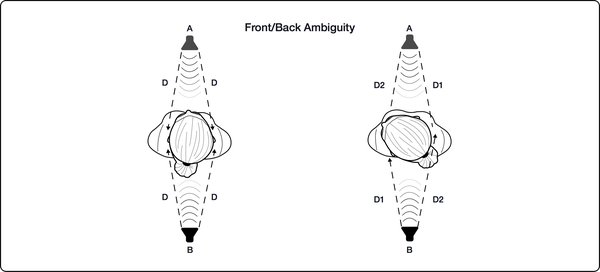
Similarly in the vertical direction, if there is no way to discriminate whether the source of the sound is from above or below, slightly tilt the head, the left ear down and the right ear up, D1 is shorter than D2, so the sound is above you.
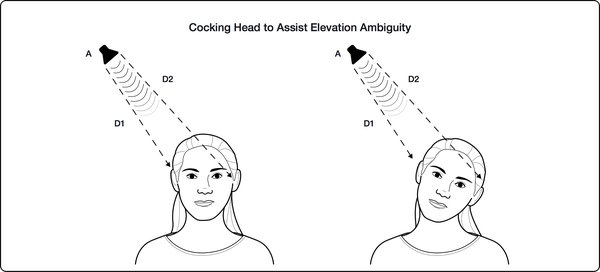
At present, as a Quanxing sound field, VR audio has yet to be further explored and researched by developers. Currently, vendors such as Valve are exploring new audio technologies in an attempt to give users a more immersive VR experience. 87 Jun believes that with the advancement of audio technology and developers' further familiarity with VR audio, users will have access to more excellent VR experiences.
REMOTE CONTROL SOCKET
Important Safeguards
When using any electrical appliance, in order to reduce the risk of fire, electric shock and/or injury to persons, basic safety precautions should always be follow8d. including:
• The appliance is for household and indoor use only.
• Before plugging in. check that the voitage on the rating label is the same as the mains supply.
• To protect against electric shock, do not immerse any part of the product in water or other liquid.
• This socket is intended for use by competent adults only and children should be supervised at all times.
• Do not use the socket for other than its intended use.
• This socket can be used by children aged from 8 years arxl above and persons with reduced physical, sensory or mental capabilities or lack of experience and knowledge if they have been given supervision or instruction concerning use of the appliance in a safe way and understand the hazards involved. Children shall not p<ay with the appliance Cleaning and user maintenance shall M be made by children without supervision.
• Children of less than 3 years should be kept away unless continuously supervised.
Children from 3 years and less than 8 years shall only switch on/off the appliance provided that it has been placed or installed in its intended normal operating position and they have been supervision or instruction concerning use of the appliance in a safe way and understand the hazards involved. Children aged from 3 years and less than 8 years shall not plug in. regulate and clean the appliance or perform user maintenance.
• Don't use this socket in the immediate surroundings of a bath, a shower or a swimming pool.
• In case of malfunction, do not try to repair the socket yourself, it may result in a fire hazard or electric shock
Do Not Exceed Maximum a680W
Place the LR44 batteries provided into the compartment in the back of the Remote Control, please insert as sho*/m in the back of the compartment to ensure the polarity is correct.
Programming Instructions
• Plug the Remoce Socket$($)lnto the wall socket(s) and switch on the mams supply, the red LED will flash every second.
• If the LED is not flashing press & hold the manual ON/OFF button for 5 seconds until it Hashes
•Press any ON switch on the Remote Control for approximately 2 seconds and the Remote Socket(s) learn the code. The LED will stop flashing top confirm the codehas been accepted.
• Any number of Remote Sockets can be programmed to one Remote Control ON button to create multiple switching.
• To programme o<her Remote Sockets on different Remote Control ON buttons repeat the prevous steps
• If the mains supply is turned off the Remote Sockets v/ill lose their code and it wil be necessary to re-pcogramme.
Operation:
• Plug your appliance(s) into the Remote Socket(s)
• Press the programmed ON or OFF button on the Remote Control to control the Remote Socket.
♦ The Remote Sockets can also be operated manually using its ON/OFF Button Trouble shooting
If a Remote Socket does not react to the Remote Control please check the followng:
♦ Low battery in tbo Remote Control
• Distance too large between the remote control and the recerver (ensure the range distance is no more than 20 clear Metres) and free from obstacle that may reduce the distance.
• If programming has not been successful, tum the power off and back on then follow the programming steps above.
How to decode
• Press the manual ONX)FF button for 5 seconds until the red LED flashes once per
second to confirm de-coding is successful
♦ Press the ALL OFF switch on the Remote Control for more than 3 seconds, the LED
flashes once per second to confirm (decoding successful.
Voltage: 240V-/50HZ
Max power rating: 3680W max.
Remote frequency:
Remote range:
Battery Type:
433.92MHz
230 Metres
Button Cell 2x1.5V LR44 =
Please check with your local waste management service authority regarding regulations for the safe disposal of the batteries. The batteries should never be placed G municipal waste.
Use a battery d^posal facility if available
M
For eioctncal products sold within the European Community. At the end of the electrical products useful life, it should not be disposed of wth household waste. Please recycle faaMies exist. Check with your Local Authonty or retailer for recycling advice.
C€
remote socket,remote power socket,remote control plugs,remote plug socket
NINGBO COWELL ELECTRONICS & TECHNOLOGY CO., LTD , https://www.cowellsocket.com