16 years of work for a new unit, the boss is very generous, with two computers, an iMac a win, but the desk is still the same, a small desk with two monitors, two keyboard and mouse, keyboard All of the 104 layouts, plus my own cups and towels, are very crowded, and then the iMac's 104 regular keyboard is replaced with its own mac keypad.

Although using this keyboard can solve a 104 problem, there is still another 104 problem that still needs to be solved, so a certain treasure has browsed a small sorting keyboard for almost two months and finally determined its own conditions.
Have Bluetooth capabilities, and Bluetooth supports multiple devices
The smaller the distribution, the better, without affecting the cost performance
It is better to use a cherry shaft or a cherry shaft
It is best to have lights (for reasons below)
So he decided on three choices, one RK61, one Annie, one latest poker, and finally chose Annie. The reason was that Annie had one more mobile app than the other two. In the small distribution, various FN combinations and each The integration of memorable programming buttons makes it necessary to remember or set too many buttons, such as Rayvin's speed of light QA, all sorts of tricks of the dice, if you use poker programming, you need to go to the keyboard one by one to press, according to the wrong press Did not know that you can only go to the actual test, but Anne can directly set the macro above the app, you can see at a glance the correct setting, very intuitive, so the final order of an Anne, the following began to unpack .
Out of the box
First of all, I bought a custom Anne, not the original, is a cherry red shaft has been changed, a variety of big keys is also carefully adjusted by the seller, according to the feeling and the keypad no difference, but the sound of the press is slightly There are different. After the receipt of the goods is a layer of tape outside, after opening is a bulging shock protection layer, this protection layer is not a one-time, the upper mouth can be switched, but also the second use of rain and snow days no longer afraid
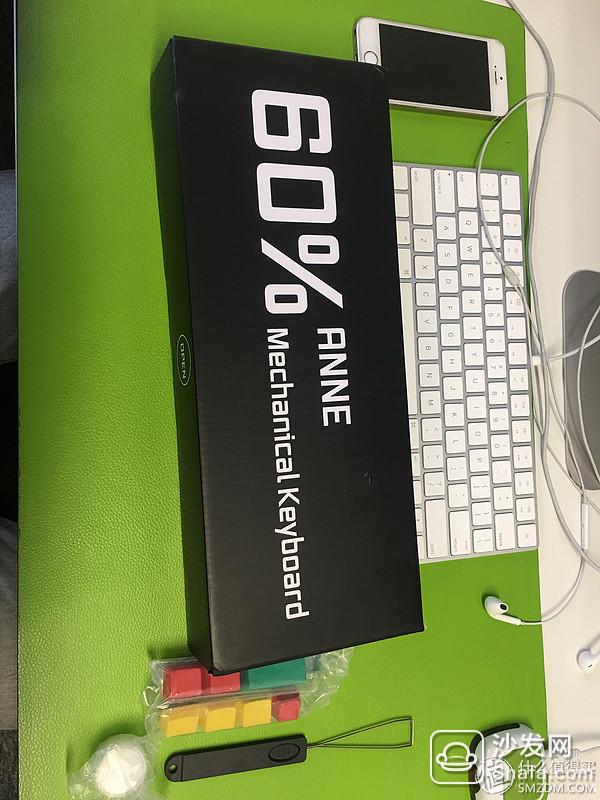
To open the protective film, the biggest word on the box is not its own LOGO, but 60%, indicating that the manufacturers attach great importance to their own distribution, and have confidence in their own products.

The seller presented several colorful keys, a key extractor, and a dragon bean oil, which are considered to be several more commonly used accessories.



Open the box and see that the keyboard is covered with a foam sleeve. This foam sleeve can also be used as a dust boot.
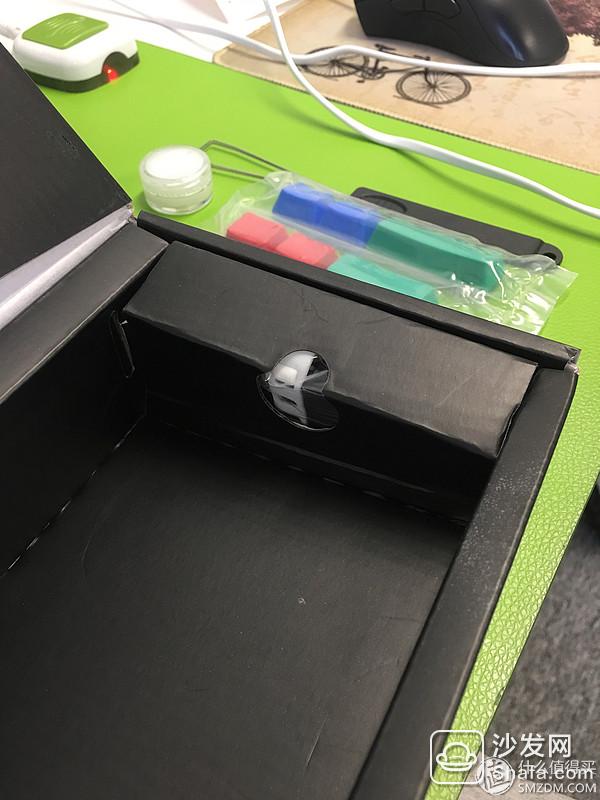
Official accessories hidden in the gap beside

Official accessories for the pull key, Bluetooth receiver and micro USB, USB also with a bundle, after finishing wire can be used

After putting all the keyboards out, we can see the contrast with the iMac's own keyboard.



Here you can see that there are some small flaws on the edge of the keycap, but if you look at it from the front you won't see it, so it basically has no effect.


Cherry red shaft

Compared with the original key caps, the original white PBT caps are easy to be dirty. Therefore, changing the color caps can avoid the visually dirty effect to a certain extent.

The advantage of the micro USB interface is that it is common with most mobile phone data lines, and a certain treasure can be bought on some magnetic plugs to prevent damage to the USB from multiple plugging and unplugging. The built-in adsorption plug can also be customized, but this requires replacement of the shell.

The original data line is black, although the noodle shape can prevent the tangled line, but it is not matched with the color keyboard, and it will be better to change the white line later.



 3494 red axis of a friend
3494 red axis of a friend
My first mechanical keyboard is also the 3494 red shaft, but because of the large size of the ugly model, it finally came out, and when the key is out, the main button has already been oiled. Compared with the 3494, Anne's red shaft in the hand, it feels much more delicate. There is no straight edge of the 3494 straight up and down, perhaps because the price of the keyboard can not do that kind of precise positioning of the cherry home, the keys have a small degree of shaking, but also have to use a little force to shake, thanks to the seller's tuning, The axis positioning is very stable, there is no axis axis, the positioning plate is the default, metal, can be replaced with carbon fiber positioning plate.
Although the sparrow is small and fully-organized, the FN+ function keys and the 87's keyboard have a lot of functions. The Bluetooth switch is FN+B. The Bluetooth logo can be seen on the B keycap. Here is an official user's manual for the keyboard.
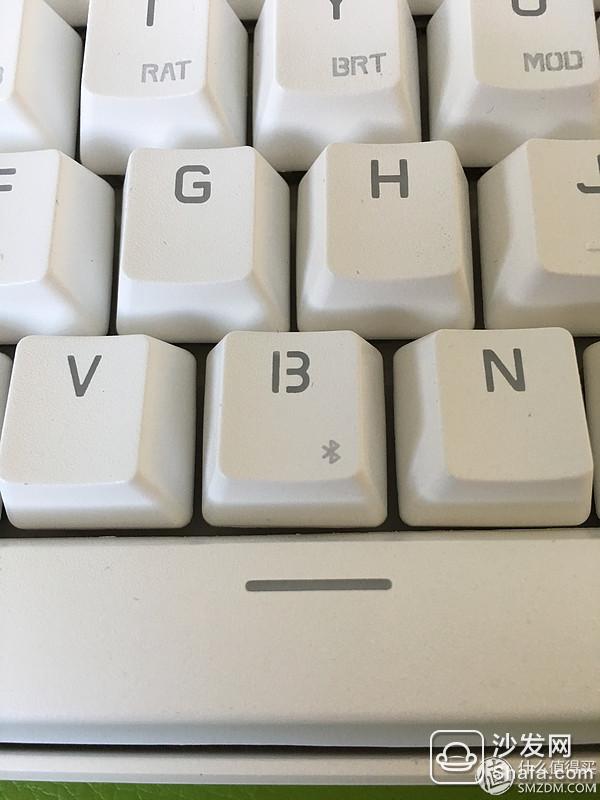 Bluetooth sign close-up
Bluetooth sign close-up
The lights of the related Bluetooth function buttons will turn on after Bluetooth is turned on, indicating that the function is in place and is very intimate
 Bluetooth function light
Bluetooth function light
At this time, plus or minus flashes, press the plus sign to turn on the Bluetooth broadcast, the computer and mobile phone can search for Bluetooth, first use the recommended and mobile app to connect once, set their own commonly used functions and macros.
 APP Home
APP Home

 The difference between the Mac and the standard allocation is not big, you can set it yourself
The difference between the Mac and the standard allocation is not big, you can set it yourself
 Set interface
Set interface
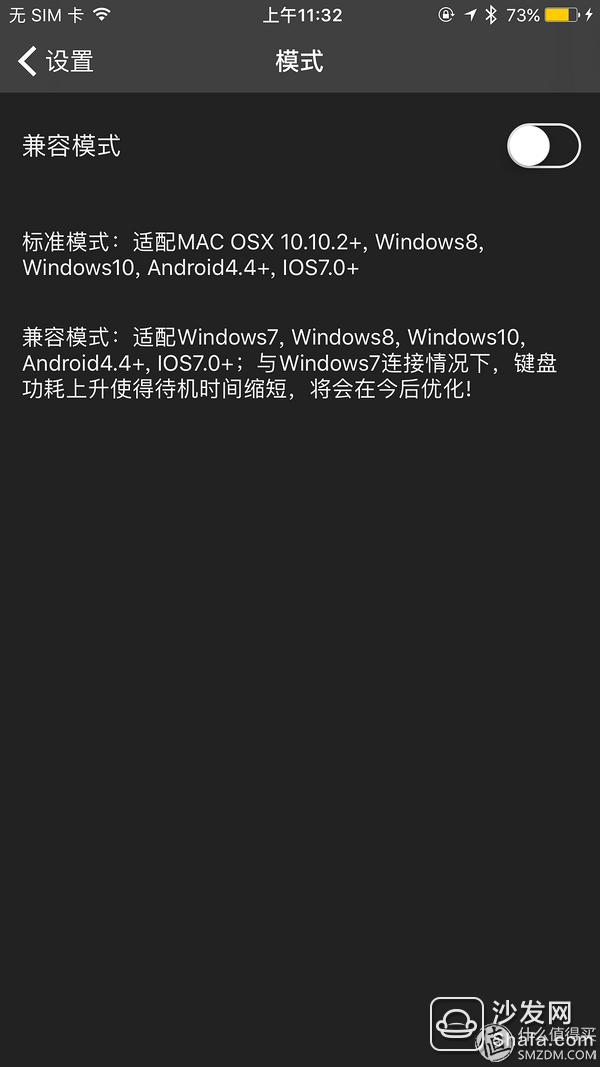 Compatibility mode
Compatibility mode
The compatibility mode is used to link older generation systems such as xp and win7. This mode requires more than the normal mode. Anne in my hand is upgraded from the battery. Now it is 2000 mAh. Bluetooth does not need to charge for four months, the factory battery power is 800 mA, turn on the light for 4 hours, do not turn on the light for a month, why 2000 mAh can use four months, because the Anne keyboard does not switch, even if the computer shuts down the keyboard will also The most power-saving mode is running.
 Keyboard light interface
Keyboard light interface
 Wooden shell
Wooden shell
 Aluminum shell
Aluminum shell
 Standard keycap
Standard keycap

 Newly arrived color letter button
Newly arrived color letter button
 The final overall effect will be followed by other white keycaps
The final overall effect will be followed by other white keycaps
I have this keyboard to hand around 600
A bit: Cherry RGB red axis, Bluetooth, multi-Bluetooth device switching, easy to carry with a small distribution, lighting, easy to bed at night even after the TV playing computer, APP control, lighting and macro control, GH60 universal multi-part customization
Disadvantages: Shortcuts need to adapt (the first time I accidentally locked the win key, because I did not change the allocation with the mac computer, the win key is equivalent to the win below the ctrl is very common, and when the code is knocked command +shift + left, quickly select a word function is very troublesome combination), Bluetooth time is short, no independent switch, more power, no paper description (public number and APP have instructions)
The feeling of using it for a few days is that this keyboard meets all the functions that I need for the time being and need only afterwards. In the future, I can change the metal shell and buy a set of cabbage foxes, which can basically be cured. Bluetooth + Union is even better
Smart Blackboard Product Line Overview



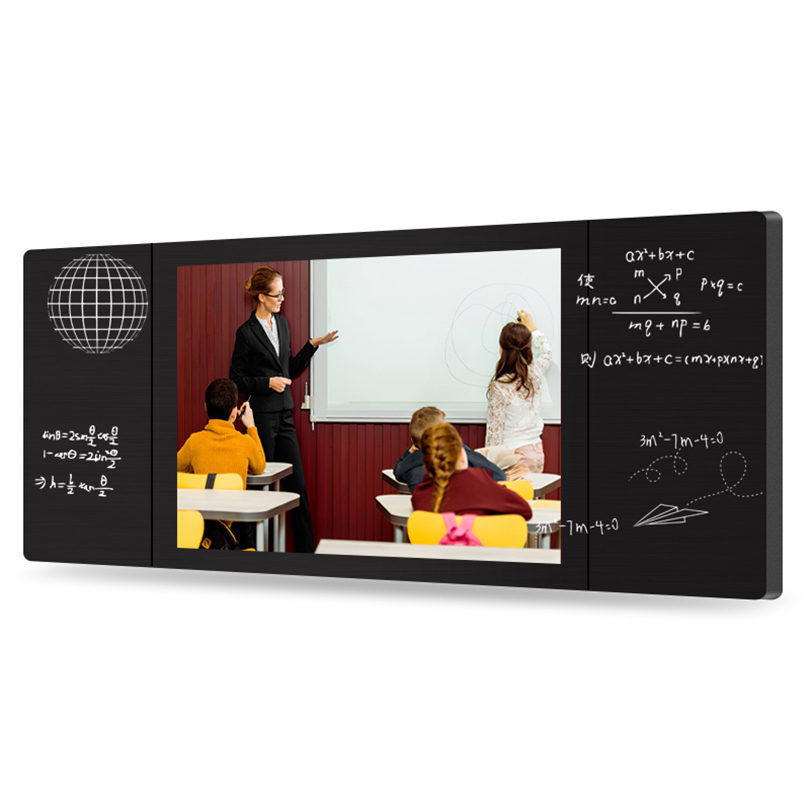
Blackboard,Smart Blackboard,Interactive Blackboard,Nano Blackboard,Digital Blackboard
Jumei Video(Shenzhen)Co.,Ltd , https://www.jmsxdisplay.com