Foreword: This series of articles originally intended to be assembled into a book, limited personal energy, is currently planning to publish in Aunt Zhang. Due to the ever-changing IT technology, some of the articles were written earlier, but please forgive me.
 HP x755w 16G/32G/64G/128G/256G usb3.0U disk simple 16G59.9 yuan Jingdong direct link
HP x755w 16G/32G/64G/128G/256G usb3.0U disk simple 16G59.9 yuan Jingdong direct link Silvercan's USB3.0 single-chip flash drive solution offers a good price/performance ratio and is recognized and adopted by many manufacturers (including Adata.Transcend.Silicon Power.Buffalo.Super Talent and other brands are all based on the brand's control. The chip's flash drive product, above the card in HP this USB flash drive has been silver and silver IS903-A5 + MMC's program). This article will focus on the three unique features of Silvercan Technology: Secure Disk. Read-only disk and multiple disk partitions. Functional demonstration requires a combination of tools, so the following will do detailed analysis for you through actual combat. The flash disk uses the IS916 and IS902e master chips, respectively.
1. Silver encryption disk production combat
1.1 Silver Can official processing steps
In order to realize the encryption function, mass production is required. Mass production needs to identify the main control program of the flash disk (in the case of Silvercan, it is divided into different models such as 902.902E.903.916, 916EN.916D, etc., and their mass production tools are also different. Take 916 as an example here)
Production tools are generally accompanied with instructions for use. Please refer to them for reference. The following focuses on the setting of the security disk in the "Production Settings" tab. You need to divide the encryption zone capacity in Partition Manager (here according to individual needs, this article is half the capacity)
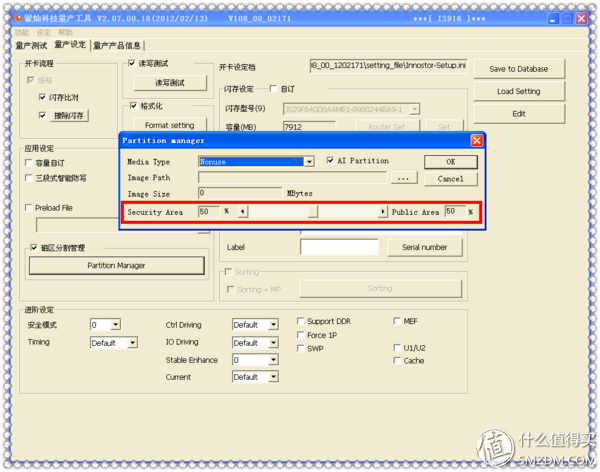
Successful mass production, half of the capacity in the encryption area and the public area
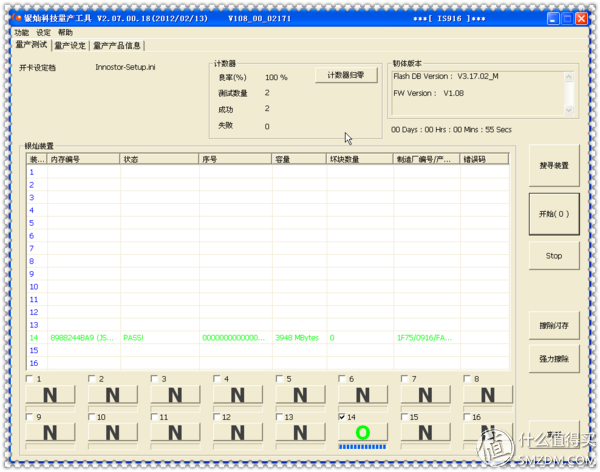
Running AI Security (this is an accessory software tool launched by Silvercan Technology), the status of the encryption zone is displayed, but the password status is not set at this time.
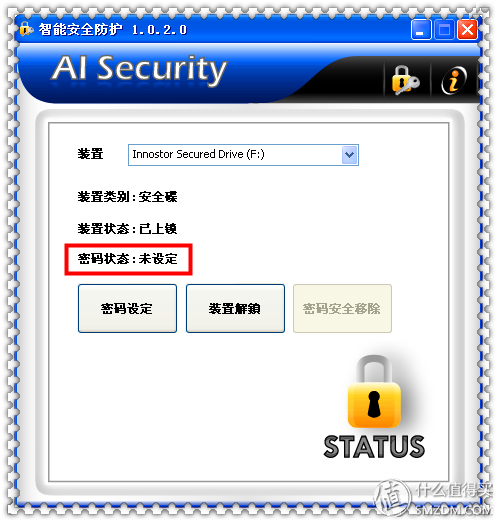
Set the password for the first time (click "Password Settings" in the figure above). After setting, the password status changes to "Set"
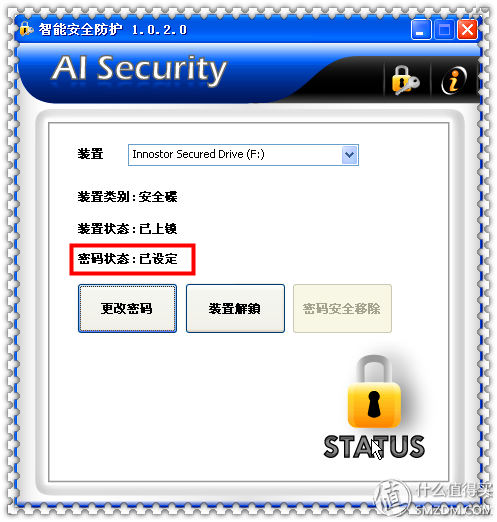
Next time you need to click on "Device Unlock", enter the password and confirm
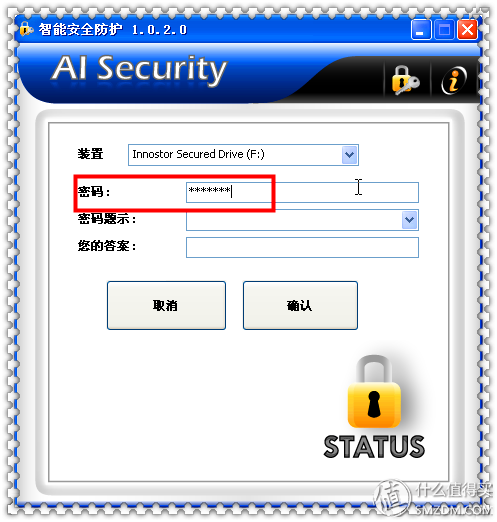
At this time, the F-encrypted disk can be accessed, and the first entry is required to be formatted. After copying important files, click on “device lock†to exit the program and pull out the flash disk according to the normal procedure to encrypt the lock.
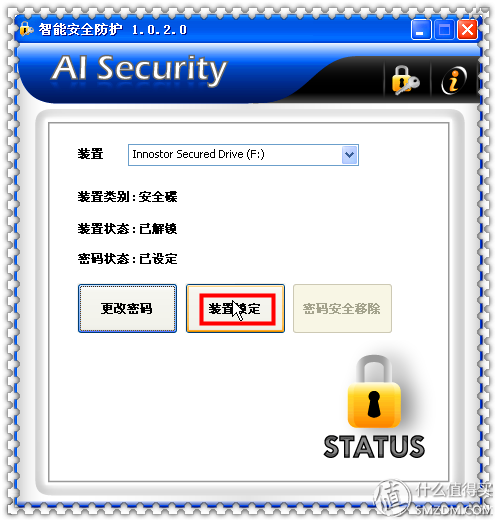
Summary: Yincan official security disk for the encrypted zone with AI Security to achieve secure control access
1.2 Third-party encryption disk implementation
Although the flash drive was mass-produced, the partitioned encryption zone and AI Security can be used to implement secure access control. However, for entry users, it is less user-friendly. To this end, the strength manufacturers rely on silverware hardware to customize their own encryption solutions, such as the Super Talent USB 3.0 DataGuardian flash disk described below. When DataGuardian is connected to a USB device, its built-in application will automatically open, prompting the user to enter a password before connecting to the storage area; after the flash drive is unplugged, the encryption function will automatically turn on to provide you with the best Data protection effect.
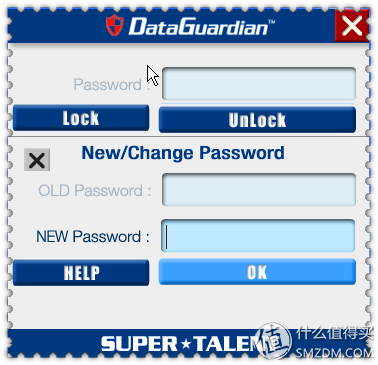
In addition, DataGuardia flash disks can automatically delete or quarantine auto-run viruses, preventing viruses from spreading through flash disks.
After knowing such a good function of DataGuardia flash disk, can we possibly try DIY one by one? (Note: The following operations are for technical discussion only and should not be used for illegal purposes.) The answer is yes.
A. Found that the necessary conditions for DIY are as follows:
1. Must use Silvercan 902E USB3.0 master flash drive
2. After the corresponding configuration and mass production have been modified using the silvercan production tool, the Super Talent official tool can be used to recover and configure the flash disk to achieve the purpose of DIY.
B. Modify the configuration production process:
902E production tool settings, please modify according to the figure below
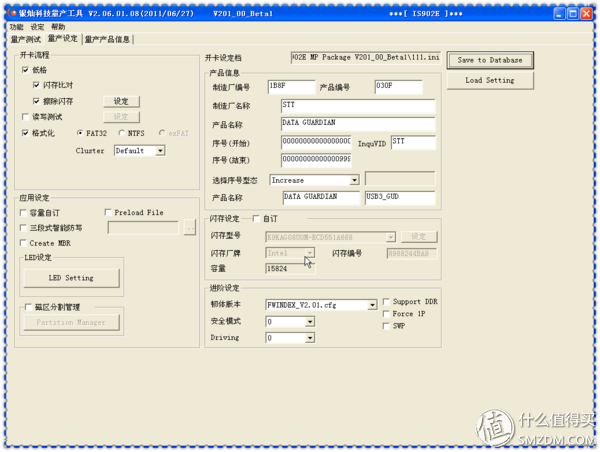
After mass production. Then you need to execute the Super Talent Factory Recovery Tool (download address). The first implementation tips are as follows
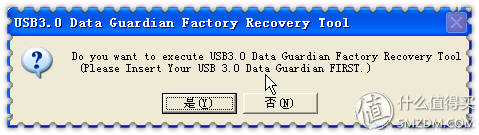
Recognize the device and recover successfully

Recovery program and then create an encryption tool partition, create a successful
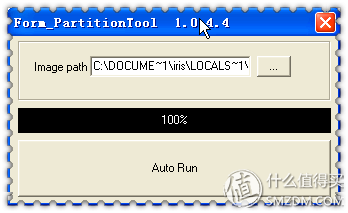
Prompt for a new password, then simply enter the password to unlock it for normal use. At this point, the DataGuardia Guardian Flash Disk DIY is successful, which will provide you with convenient data protection.
2. Read-only disk combat
A read-only disk is also a thoughtful design. If you have a flash drive that needs to be provided to a third party, but you don't want to be modified, you can set it as a read-only drive and set a password so that only you can modify the drive. Third parties can only see that they cannot move.
The steps are as follows:
Use production tool partitions and check the Support AI Partition option
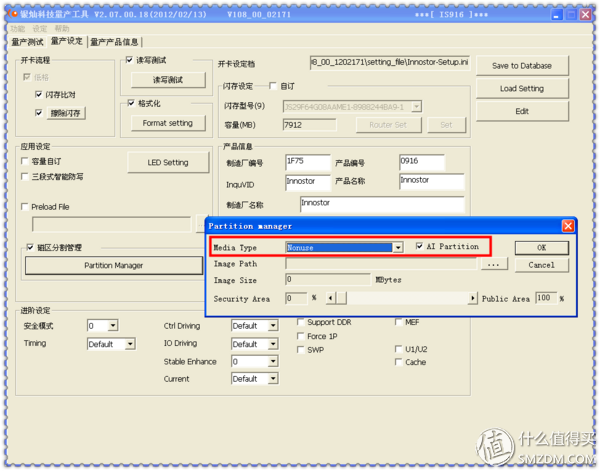
Use AI Partition (this is another subsidiary tool software introduced by Silvercan Technology) to divide the read-only disk
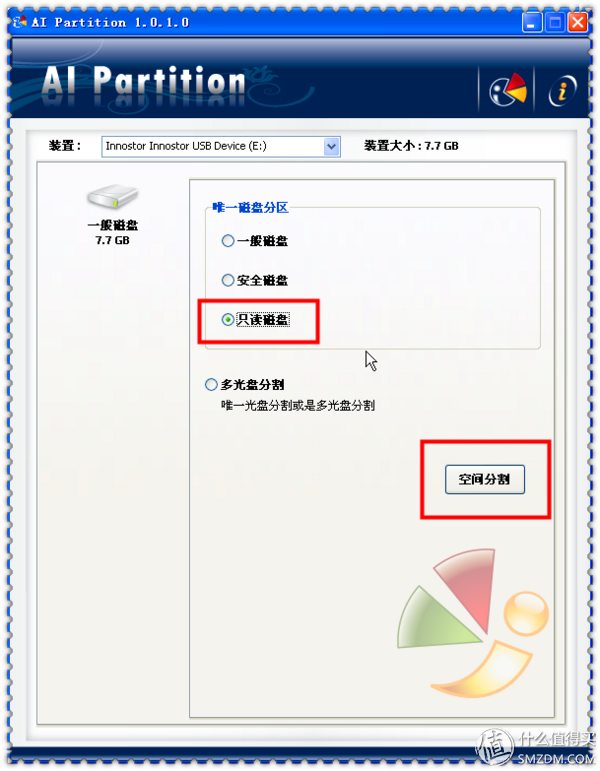
After replugging, it was found that the status of the disk has changed
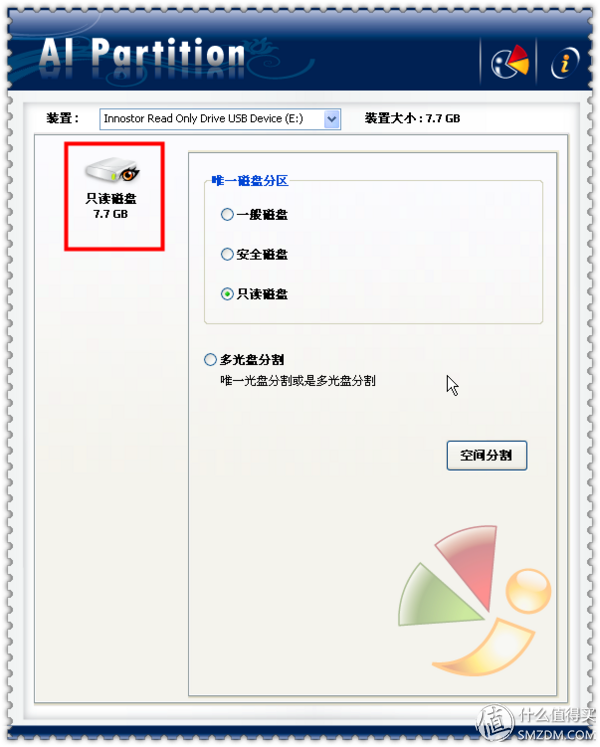
Then open AI Security, the visible device type is read-only, and the device status is write-protected.
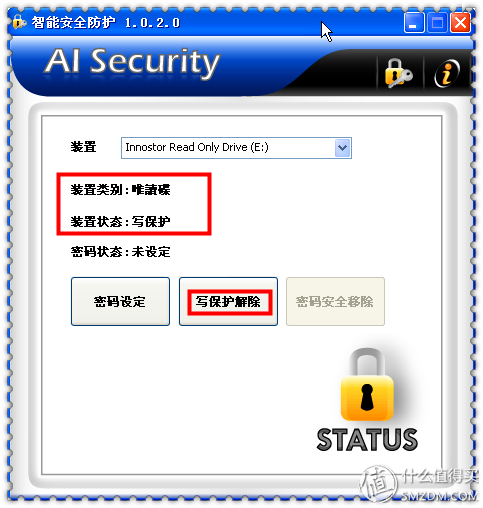
And as long as we click "write protection release", we can freely access data.
If we do a password setting, then the next time we release write protection, we need to type the password to further protect the data.

Summary: Volume production plus AI Partition plus AI Security implements read-only disk access control to meet the needs of special groups.
3. Multi-disc combat
If you have used the Zalman VE series HDD Enclosure, you should be impressed by its multi-ISO loading capabilities. However, HDD cartridge + HDD costs a lot of money. Now you have an alternative: you just need to follow This article, through the purchase of a suitable capacity of silver and silver master flash drive, and then with the appropriate tools, you can achieve similar load switching purposes.
Not much to say, start the actual operation
a: Hardware preparation
First of all, you need to prepare a flash disk with a suitable capacity, taking into account that up to 6 CD image files can be built at the same time. Take DVD5 (4.7G) or DVD9 (8.5G) as an example, you need about 29G or 51G. Capacity, so it is recommended to consider the purchase of 32G or 64G capacity.
b: production operation
The focus here is the setting of the Partition Manager section. In the “segment management†option, please select “One Disc†for “Media Typeâ€, that is to say, divide it all into the disc area; meanwhile, check the AI ​​Partition so that you can Multi-disc split function in AI Partition software
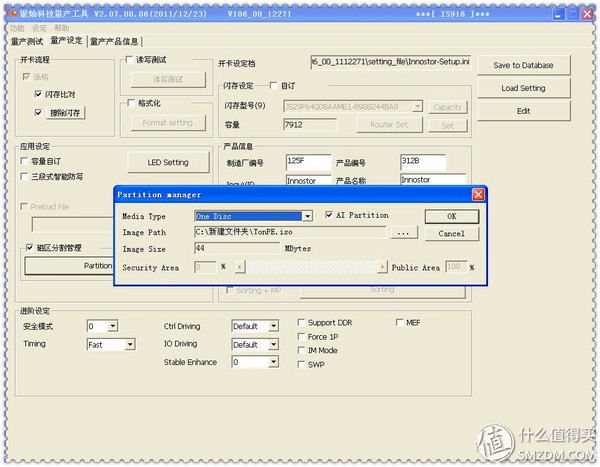
After mass production, the operation prompts successful mass production.
c: multiple disc division operation
Next, you need to use SilverCan AI Partition software to "multi-disc split" operation

Select "Multi-Disc Split" and enter "Space Split", where you can select up to six discs, which means you can save six discs onto the flash drive (requires flash drive capacity support)

Click "Space Split" to start the split operation (this operation will result in data corruption, please confirm). After completion, you will be prompted to re-plug the flash drive.
d: the image file is written and select the active image
Finally, you can use the silver AI Burn software for "multi-burn" operation, which can be selected in the "initial number" in the software to start the CD (is to use this CD image to start, pay attention to the selected image will prompt ACTIVE, The next time you start it is it)

Conclusion:
A flash drive is not just for accessing data. Many unique features can be achieved through different combinations of tools. Did you learn through this article?
VOZOL BAR Vapes are so convenient, portable, and small volume, you just need to take them
out of your pocket and take a puff, feel the cloud of smoke, and the fragrance of fruit surrounding you. It's so great.
We are China leading manufacturer and supplier of Disposable Vapes puff bars, vozol bar disposable vape,vozol 1200 puff bar vape,
vozol bar disposable pod, and e-cigarette kit, and we specialize in disposable vapes, e-cigarette vape pens, e-cigarette kits, etc.
vozol bar disposable vape,vozol 1200 puff bar vape,vozol bar disposable pod,vozol bar vape 1200 puffs,vozol bar vape lush ice
Ningbo Autrends International Trade Co.,Ltd. , https://www.mosvapor.com