The printer at home has come back to the moon. I always wanted to send an unpacking box, but I always forget it. Today I think of it, and I quickly got into it. I just used it for a while, so my experience should be more objective.
After the children in the family entered the kindergarten, their homework began. With perseverance, my child and my mother were half illiterate, and there was no art bacteria. So I thought of buying a printer to do a hook line drawing or hand-to-do exercise for my child. , So we have been watching the printer carefully and want to pick one in the Epson L series. The reason is of course because of the official CISS, save money! One day, suddenly found Suning Tesco above Canon MG6680 one machine this machine special price 649, is looking to Taobao to see how it, found that Taobao is basically more than 1000, come back and see, got ~ ~ ~ no goods, and good Let's set the arrival reminder even. After a few days watching a movie at a movie theater, Suning Tesco's SMS came, and immediately he was able to get a single black Canon MG6680 machine. It was quite happy at the time (a few days later the goods were found down to 399~~ Nima, because this Old model, clearance)

Suning Tesco's delivery in the Nanjing area was still very fast. The order was placed at around 9:00 in the evening and it was delivered early the next morning. The attitude was also very good. Not much to say, open! (The photo in the box was not found, I'm sorry to see you.)

 Let's first introduce the basic functions of this machine.
Let's first introduce the basic functions of this machine.
Copy, print, scan one.
Can insert sd card directly.
Can nfc connection printing, in fact, nothing for me.
Wireless LAN printing, this is still very convenient.
The middle display can complete all settings and is a fool. Of course, the screen resolution is not high.
Can be automatically printed on both sides, or good.

Â
This is the official data of this machine
Package list
Host x1, PGI-850PGBKx1, CLI-851BKx1, CLI-851Cx1, CLI-851Mx1, CLI-851Yx1, power line x1, USB data line x1, manual x1, warranty card x1, disc x1
Type: inkjet machine
Color: Black
Series: Color Inkjet
Maximum print size: A4
Place of Origin: Thailand
Manufacturer's Warranty Policy: This product is Quanguolianbao and enjoys three packs of services. Warranty period is one year warranty.
Scanning function: Yes
Suitable for printing supplies: PGI-850PGBK, CLI-851BK, CLI-851C, CLI-851M, CLI-851Y
Scanning resolution: 1200 x 2400 dpi
Scanning speed: Reflection draft A4 color / 300dpi about 14 seconds
Scan Type: Flatbed
Fax function: None
Delayed fax transmission: Not supported
Print function
Printing method: color inkjet
Double-sided printing: automatic
Print speed: Document: color about 9.7ipm, document: black and white about 15.0ipm,
Photos (8"x10" images) about 75 seconds, photos (4"x6" images) about 44 seconds
Copy function
Copy speed: Document: Color sFCOT/single face approximately 18 seconds, sESAT/single face approximately 7.7 ipm
Specifications
Maximum scan size: A4/LTR (216 x 297 mm)
Weight: 6.5 kg
Interface: High Speed ​​USB
Paper supply method: automatic
Power Consumption: Standby: approx. 0.9 W, shutdown: approx. 0.2 W, copy: approx. 12 W
Web size: A4
Other functions
Power frequency: AC 100-240V 50/60Hz
Noise level: Photos (4"x6"): about 42.5 dB
Network Function: Wireless Network
Applicable systems: Windows 8.1, Windows 8, Windows 7, Windows 7 SP1, Windows Vista SP1, Windows Vista SP2, Mac OS X
Consumables: PGI-850XL PGBK,CLI-851XL BK,CLI-851XL C,CLI-851XL M,CLI-851XL Y
Uses: Professional photo
Function Print/Copy/Scan
Phone handle
Touch function: null
Product Features: One Touch NFC Printing Function

The camera inside the photo export is also very convenient, the card directly on the poor here, support for preview, very convenient one-button printing.
 After the card is inserted, it automatically looks for the photo in the card, and then it can be previewed and printed directly on the printer without opening the computer. Of course, due to the resolution of the display screen, the display effect is not ideal.
After the card is inserted, it automatically looks for the photo in the card, and then it can be previewed and printed directly on the printer without opening the computer. Of course, due to the resolution of the display screen, the display effect is not ideal.
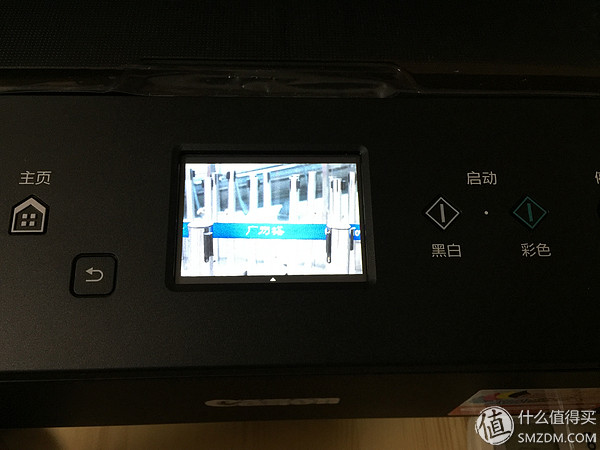
Of course, here I personally want to Tucao, always feel that this part of the machine scanning is very water ~ ~ ~ look at this scanning motor, and the son of the roadside stalls on the electric toy motor is no difference ~ ~ ~ ~ ha ha ha, I engage in map level Limited, and a level of this motor ~ ~ MG6680 scan rate was 12002400 compared with the Canon MG7 series, the sharpness of the scan is still different, and my friend that MG7180 (24004800) compared to a lot worse, but unfortunately there is no Picture, sorry!

Connecting the computer is very simple, plug in the cable step by step it wants to, here to talk about wireless printing, and card printing as easy, my wife and I are Apple phones, you can use mobile wireless print, Android has not tried. First find the photo you want to print and check it, then click Print in the lower right corner.
 Then Apple's mobile phone will automatically connect to the printer, and then click on the upper right corner. Convenient? Everyone.
Then Apple's mobile phone will automatically connect to the printer, and then click on the upper right corner. Convenient? Everyone.
 This is a print function that comes with some machines, PDF printing. Template printing, cropping, etc. Here said the template printing, children will use some of the curriculum, ah, what is inside the word grid, can be printed out directly, home is very convenient.
This is a print function that comes with some machines, PDF printing. Template printing, cropping, etc. Here said the template printing, children will use some of the curriculum, ah, what is inside the word grid, can be printed out directly, home is very convenient.


 Let's talk about paper settings. First, open the feeder and place the printed paper here. This must be opened during printing, otherwise it cannot be printed
Let's talk about paper settings. First, open the feeder and place the printed paper here. This must be opened during printing, otherwise it cannot be printed

The above is the place where the paper is printed. It must be opened when printing, otherwise it cannot be printed.

When loading the paper directly pull out the following feeder out, like this --------- put the paper on the right side of the paper cutter and paper card, card can be seen after Paper size, then confirm on the screen the paper size and paper type (such as: plain paper, glossy photo paper, suede photo paper, etc.). Remember that the print side is underneath the paper, especially when you put it on paper. . . . .


Here are some print photos. To tell the truth, I was quite satisfied with the photo printing effect, but I found a problem when I was printing with my child. When I printed the photos, the colors were very good, but I did not find any fades, but the prints were not printed. When working hours found this problem, Nima, is the cause of ink or the cause of paper? The black markings on the tiger's body, I wiped it with my hand, and even faded. Halo ~~ used the A4 printing paper bought by Jingdong. I don’t know if it’s paper or not, because the ink is still original, and there are no problems printing photos with Canon and Kodak’s photo paper.


 Said the supplies have to say that Canon's original consumables are still relatively expensive, Canon's MG6 Department of positioning high-end home photo printing, with a five-color ink cartridge, model: CLI-851 and CLI-850. Jingdong on the XL large-capacity running 119 yuan a, M small but also more than 90 compared to the Epson's official L-series but expensive a lot, but you can try to replace cartridges, to buy a set of old horses At present, it has not been used yet, but it is still a little stressful because there is no warranty for the replacement cartridge, and the Canon MG Series uses an independent nozzle, which means that once the plug is plugged in, it is more troublesome than changing the cartridge. Can be cured, so now it is still tangled ah tangled, did not dare to buy it. . . . . This is ink
Said the supplies have to say that Canon's original consumables are still relatively expensive, Canon's MG6 Department of positioning high-end home photo printing, with a five-color ink cartridge, model: CLI-851 and CLI-850. Jingdong on the XL large-capacity running 119 yuan a, M small but also more than 90 compared to the Epson's official L-series but expensive a lot, but you can try to replace cartridges, to buy a set of old horses At present, it has not been used yet, but it is still a little stressful because there is no warranty for the replacement cartridge, and the Canon MG Series uses an independent nozzle, which means that once the plug is plugged in, it is more troublesome than changing the cartridge. Can be cured, so now it is still tangled ah tangled, did not dare to buy it. . . . . This is ink

This is an ink cartridge. Is there a knowledgeable officer? If not, give a recommendation, thanks.
 The original ink cartridge currently prints about 80 sheets of 6-inch photos and a bit of bits and pieces. Overall, the original original ink cartridges are not very durable. Now there is basically no leftovers.
The original ink cartridge currently prints about 80 sheets of 6-inch photos and a bit of bits and pieces. Overall, the original original ink cartridges are not very durable. Now there is basically no leftovers.

The original ink cartridge is fitted with a red light, and no substitute. But if you want to buy substitutes, you must buy them with chips. Otherwise, these damn businessmen ah, rely on ink cartridges to make big money. Just five, bought more than 500, arrived on a new machine.

This is a very simple random attachment, software CD, security card, simple installation instructions

Finally talk about it,
The Canon MG6680 is a Canon machine that is positioned in the family of high-end inkjet printers. Can support Wi-Fi wireless LAN, Apple AirPrint, PIXMA Printing Solution, AP mode (Access Point) and other wireless printing methods. Of course NFC is a support, but I haven't used it.
Canon MG6680 SLR photo machine printing process, the level of filtering performance smooth, realistic photo details, it can be said that Canon MG6680 in the document, graphic or photo test links are easily achieved high-quality printing. And comes with more templates, easy to print, automatic two-sided printing can save paper. And SLR connection is very convenient.
Canon MG6680 comes with a scan panel scan, I think the scan quality is okay. Of course, the unique feature is that he can not only support scanning to the computer, but also supports scanning to the SD card.
Disadvantages: 1. The print speed is slow, especially the first document or photo, the speed is really slow, and the sound when printing is relatively large.
2. Consumables are expensive and not very durable.
3. The scanning quality is not as good as it should be, but it is enough.
4. The area is a bit big.
No one is perfect and the machines are the same. Overall, this machine is still good, home is definitely enough. The price of 649 I think is more affordable, if 399 to buy even more affordable haha. Although this machine is currently being replaced by the MG6880, it is still very powerful in terms of functionality. Here is a Canon website where you can find greeting cards, manual work and paper models.
Hydrogel Screen Protector is a new type of Screen Protector made of hydrogel material. Hydrogel Screen Protectors have many advantages, such as high transparency, anti-fingerprint, anti-scratch, etc. Based on different features and functions, Hydrogel Screen Protectors can be divided into the following categories:
1. High-definition Hydrogel Screen Protector: This Hydrogel Screen Protector has extremely high transparency and can maintain the original flavor of the screen without affecting the display effect. It can effectively prevent the screen from being contaminated by dirt, fingerprints, etc., while also preventing the screen from being scratched.
2. Anti-glare Matte Hydrogel Screen Protector: This Hydrogel Screen Protector can effectively reduce screen reflection, reduce glare, and provide a better visual experience. It is suitable for outdoor use or in environments with strong light, and can effectively protect eyes from light damage.
3. Anti-blue Light Hydrogel Screen Protector: This Hydrogel Screen Protector can effectively filter out harmful blue light released by the screen and reduce damage to the eyes. It is suitable for people who use electronic devices for a long time and can effectively relieve eye fatigue and dryness.
4. Self-healing Hydrogel Screen Protector: This Hydrogel Screen Protector has a self-healing function and can automatically repair minor scratches and keep the screen smooth and intact. It can extend the life of the screen and provide better protection.
5. Anti-peep Hydrogel Screen Protector: This Hydrogel Screen Protector is made of special materials, which can effectively prevent others from peeking at the screen content from the side and protect the user's privacy. It is suitable for occasions where personal privacy needs to be protected, such as business offices, public transportation, etc.
There are various categories of Hydrogel Screen Protectors, and each type has its own unique functions and usage scenarios. Choosing a Hydrogel Film that suits your needs can better protect your screen and extend the life of your device.
TPU Hydrogel Film,Hydrogel Protector,Soft Hydrogel Film,Hydrogel Film Screen Protector,Screen Protective Film,Mobile Phone Screen Guards
Shenzhen Jianjiantong Technology Co., Ltd. , https://www.tpuprotector.com