If you need to design an active filter, you can face huge challenges, especially when manually calculating the filter. There are many variables to consider.
Looking at Figure 1, you need to solve these and even more problems. This may seem incredible, and even a bit of a bit of trouble, but in fact I have completed these types of calculations, and each filter will easily consume me for hours.
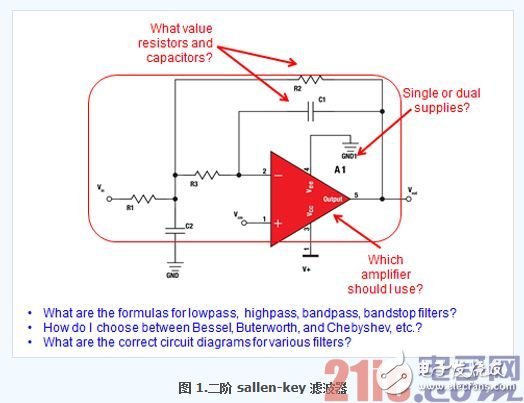
A better approach is to use one of the many software programs available on the website. This is really a more efficient approach, but before you start, you need to think about what you want to do with the filter program.
My point is to determine what the tool should contain based on personal experience and understanding of customer needs. We use this information to define the scope of TI's latest WEBENCH filter design tool, one of the most robust filter design tools available.
Here are some important requirements that we have identified:
â— At least low pass, high pass, band pass and band stop (notch) filters are required.
â— Can control the frequency response and the number of poles.
• Various types of approximation filters, such as Bessel, Butterworth, Chebyshev, linear phase and/or TransiTIonal Gaussian filters.
â— Graphical comparison between different approximation types.
• Provide a complete circuit diagram of the actual recommended resistor and capacitor values.
• Various circuit topologies such as Sallen-Key and multiple feedback designs.
• Appropriate physical components identified for the design.
â— SPICE simulation model of the final filter circuit.
So let's see how the WEBENCH filter design tool meets these needs.
This is the login view for your use of the tool.

You will see the getting started guide for the tool on the left side of the page. If you want to start the tool directly, you can continue to select the filter type (low pass, high pass, band pass or band stop) and click on "Start Design".
Filter Design Tool Requirements page
The software will be transferred to the Filter Design Tool Requirements page of the WEBENCH Filter Design Tool. Here you can select specific filter characteristics (Figure 3).
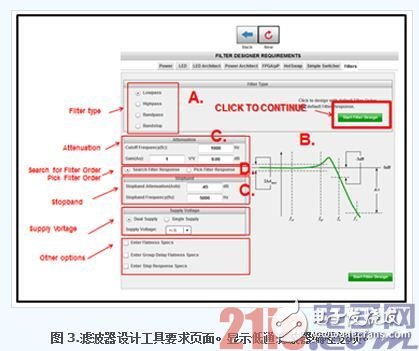
If desired, you can change the filter type (low pass, high pass, band pass or band stop {3.A}) on this page.
Please note the comparison of the filter amplitude on the right side of the screen with the graphical representation of the frequency (3.B). Looking at the lower left side of the view, the attenuation section allows you to program the corner frequency and decay speed (3.C) after the corner frequency of the resisted section.
Alternatively, you can select the filter order (3.D) by selecting the "Select Filter Response" button.
Once you have filled out all the entries, you can click on the "Start Filter Design" button.
Filter Design Tool Viewer Page
Once these choices are made, the tool will go to the Filter Design Tool Viewer page (Figure 4). This page contains six panels: Optimizer, Change Input, Adjustment Results, Advanced Drafting, Solutions, and Charts. All of these panels provide useful options, but we've mainly covered the three sections labeled in Figure 4.

In the Filter Response Solutions section, you will see several approximate filter types (Butterworth, Bessel, and Chebyshev filters, etc.).
You may be interested in the performance graph section when you start selecting approximate types. The filter in the Filter Response Solution section can be compared in this region for gain, phase, group delay, and settling time. In addition, you can rewrite the entries in the Modify Input panel.
Once the preparation is complete, click the Select button in the Solutions panel to select the approximate type.
Filter Design Tool Design Summary Page
Now is the time to understand the specific content of the filter. In the design summary page of the program, you will immediately see the completed filter circuit (Figure 5.A).

Here, you can maintain the Sallen-Key circuit topology or turn it into a multi-feedback topology in the Filter Topology Selection area (5.B). You can also select the exact parameters of the resistors and / or capacitors in this area. Click the "Update" button to save your changes.
Can this be over now? If you choose to end, this is fine. You will see the complete bill of materials (BOM) (5.C) at the bottom of the view. This bill of materials includes all components in your circuit as well as the manufacturer, part number, price, and optional replacement parts. If selected, you can change any or all of the components in the circuit.
If you want to see the simulation results for the filter, just click the emulation icon ( ) at the top of the page.
Simulation page of the filter design tool
After clicking on the icon, the Filter Design Tool Design Summary page appears. There are three simulation algorithms to choose from, but the closed-loop frequency curve appears immediately (Figure 6).
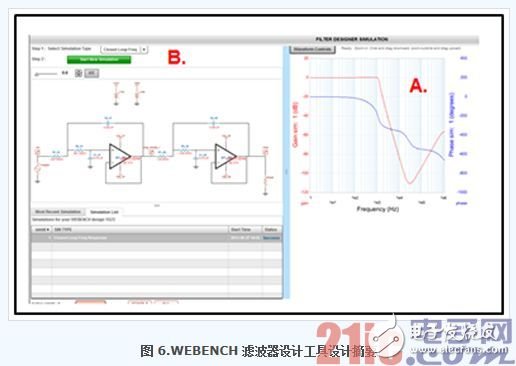
The frequency range in which the closed-loop filter amplitude and phase curves appear is the upper and lower floating range of 30 frequencies for the corner frequency (for low-pass filters). The other two simulation algorithms provide a filter sine wave input signal and a pulse signal. In all three of these use cases, you can modify the input signal frequency, amplitude, and other timing issues.
B85 8-card mainboard, 8-card in-line motherboard platform (B85 8-card 1820U independent U+ new chassis 4 strong 5300 RPM fan /4 silent 3000 RPM optional +4G memory +128G solid state +2000W new power supply) compatible with all types of graphics cards in the market, stable performance, reasonable heat dissipation.
X79 Gpu Mining Case
Chassis weight: 4.5kg
Weight of chassis with fan: 5.5kg
Size:500*400*180mm
Multi graphics card case custom case
Motherboard bit: compatible with standard ATX motherboard
Hard disk bit: a 3.5-inch hard disk or a 2.5-inch hard disk
Power bit: ATX power installation size
Standard fan: 4 sets of 12038 fans,
Graphics card bit: supports up to 5 330mm long graphics cards
Chassis material: 1.0 mm cold plate full baking paint to prevent rust, anti-static effect!
tips: chassis products are bulky, heavy weight, and the express freight is very expensive. Buyers should consider buying them carefully to avoid unnecessary loss caused by return. If you don't understand, please communicate with customer service.
The fan of the product is double ball fan, 5300 RPM new violent fan, with noise of 65dB
B85 Gpu Case,B75 gpu case,gpu mining case,gpu case,GPU Server Case
Shenzhen YLHM Technology Co., Ltd. , https://www.hkcryptominer.com